Top 10 Project Management Tools: Key Features, Unique Selling Points, and Drawbacks
op 10 Project Management Tools: Key Features, Unique Selling Points, and Drawbacks

In today’s fast-paced business environment, choosing the right project management tool can make all the difference in delivering projects successfully. From managing timelines to enhancing collaboration, each tool offers its own unique strengths and weaknesses. Here’s a look at the top 10 project management tools every project manager should consider, along with their USPs and potential drawbacks.
1. Asana
- USP: Asana’s intuitive interface and flexible task management system make it ideal for teams looking to manage projects with ease.
- Key Features:
- Task lists, boards, and calendar views
- Workflow automation for repetitive tasks
- Integration with over 100 applications
- Drawbacks: Limited customization options and can be overwhelming for very complex projects.
2. Trello
- USP: Known for its visual, card-based interface, Trello is ideal for small teams and projects that benefit from simple task tracking.
- Key Features:
- Drag-and-drop Kanban-style boards
- Easy-to-use interface with Power-Ups for added functionality
- Mobile-friendly and ideal for real-time updates
- Drawbacks: Lacks advanced reporting and analytics, making it less suitable for complex project tracking.
3. Microsoft Project
- USP: With comprehensive Gantt charts and resource management capabilities, Microsoft Project is great for large-scale, detail-oriented projects.
- Key Features:
- Advanced Gantt charts and timeline views
- Extensive resource and budget management
- Powerful integrations with other Microsoft Office products
- Drawbacks: Steeper learning curve, and higher cost may be prohibitive for smaller teams.
4. Monday.com
- USP: Monday.com’s customizable workflows make it suitable for teams looking for flexibility and a tailored project management experience.
- Key Features:
- Visual dashboards and customizable templates
- Workflow automation and tracking
- Integration with multiple third-party tools
- Drawbacks: Pricing structure can be costly for large teams, and it may lack depth for highly complex projects.
5. Jira
- USP: Preferred by Agile teams, Jira offers specialized features for sprint planning, backlog prioritization, and issue tracking.
- Key Features:
- Customizable workflows suited for Agile and Scrum
- Issue tracking and bug management
- Integration with development tools like GitHub
- Drawbacks: Can be complex for non-technical users, and initial setup requires time.
6. Smartsheet
- USP: Combining spreadsheet simplicity with project management features, Smartsheet is great for teams that work well with data-driven processes.
- Key Features:
- Spreadsheet-like interface with added project management functionality
- Real-time collaboration and automation
- Reporting and dashboard capabilities for analytics
- Drawbacks: Limited flexibility in views, and it may feel outdated to teams used to more visually dynamic tools.
7. Wrike
- USP: Wrike’s focus on collaboration and project visualization makes it a strong option for mid-sized and large teams.
- Key Features:
- Task prioritization and workload management
- Customizable dashboards and reports
- Real-time collaboration and document editing
- Drawbacks: Can be challenging to navigate initially, and pricing tiers can be high.
8. ClickUp
- USP: An all-in-one tool, ClickUp offers versatility with its custom views, making it adaptable to many project management styles.
- Key Features:
- Multiple views (list, board, calendar, Gantt)
- Goal tracking, time tracking, and task dependencies
- Customizable task templates and automation
- Drawbacks: Complex interface can be overwhelming for new users, and some features may feel redundant.
9. Basecamp
- USP: Basecamp’s straightforward, no-frills approach to project management makes it ideal for teams who want simplicity.
- Key Features:
- To-do lists, message boards, and file sharing
- Schedule and calendar integration
- Focused on team collaboration and task delegation
- Drawbacks: Lacks advanced project tracking and analytics features, limiting its use for large or complex projects.
10. Notion
- USP: Combining note-taking with project management, Notion is ideal for teams that value documentation and knowledge sharing.
- Key Features:
- Highly customizable dashboards and templates
- Task boards, calendars, and document storage
- Integrated knowledge base and note-taking
- Drawbacks: Limited native project management features and advanced task tracking requires customization.
Choosing the Right Tool for Your Project Needs
Each of these project management tools offers distinct features and benefits. To select the best one for your team, consider factors such as the complexity of your projects, team size, budget, and preferred workflow style. By matching the right tool to your project needs, you’ll streamline processes, improve collaboration, and achieve project goals with greater efficiency.
Final Thoughts: In an era where efficiency and collaboration are key to successful project management, these tools can make all the difference. Assess your unique project needs, weigh the benefits and drawbacks, and make a choice that aligns with your goals. With the right tool in place, your project management process will be set up for success.

 Pranay Kumar
Pranay Kumar 

















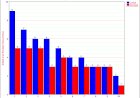









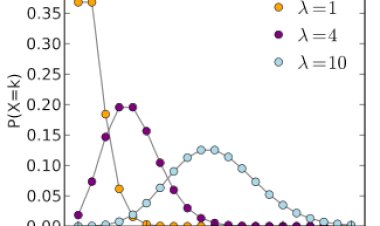




Comments (0)
Facebook Comments