Understanding Scatter Plots: A Complete Guide to Data Relationships
Understanding Scatter Plots: A Complete Guide to Data Relationships

Scatter Diagram
Definition and Purpose
A Scatter Diagram, also known as a Scatter Plot, is a graphical tool used to display the relationship between two continuous variables. It plots data points on a Cartesian plane, where each point represents a pair of values from the two variables being analyzed. The purpose of this diagram is to visualize correlations, trends, and patterns in the data.
Purpose:
- Identify Relationships Between Variables:
- Objective: To determine if there is a correlation or relationship between two variables.
- Example: In a manufacturing setting, a scatter diagram might be used to examine the relationship between the temperature of a machine and the rate of defects produced.
- Detect Patterns and Trends:
- Objective: To identify any patterns or trends in the data that could indicate a relationship or cause-and-effect scenario.
- Example: Plotting customer satisfaction scores against service response times to see if longer response times are associated with lower satisfaction.
- Assess the Strength and Direction of Correlation:
- Objective: To evaluate how strongly and in which direction the variables are related. Correlations can be positive, negative, or non-existent.
- Example: Analyzing the relationship between employee training hours and productivity to see if more training correlates with higher productivity.
- Identify Outliers:
- Objective: To detect any data points that fall outside the general trend or pattern. Outliers can provide insights into anomalies or special cases.
- Example: In a scatter plot of sales performance against advertising spend, an outlier might indicate an unusually high-performing sales campaign due to factors not reflected in the rest of the data.
- Support Decision-Making:
- Objective: To provide visual evidence to support decision-making processes. Scatter diagrams can help in validating hypotheses and making informed choices based on data.
- Example: Using a scatter plot to justify increasing investment in a particular area if the data shows a strong positive correlation with desired outcomes.
- Facilitate Predictive Analysis:
- Objective: To help in making predictions based on the observed relationship between variables. Scatter diagrams are often used in regression analysis to model and predict future outcomes.
- Example: A scatter plot showing the relationship between advertising spend and sales revenue can be used to create a regression model to forecast future sales based on projected advertising budgets.
Components of a Scatter Diagram:
- X-Axis (Horizontal Axis): Represents one of the continuous variables being analyzed.
- Y-Axis (Vertical Axis): Represents the other continuous variable being analyzed.
- Data Points: Each point on the scatter diagram corresponds to a pair of values for the two variables. The position of the point indicates the relationship between the variables.
- Trend Line (Optional): A line added to show the overall trend or correlation, often used in regression analysis.
How to Create a Scatter Diagram
Steps to Create a Scatter Diagram
1. Define the Variables
- Objective: Identify the two continuous variables you want to analyze and compare.
- Example: For a study on manufacturing quality, you might choose to plot
Machine Temperature(X-axis) againstDefect Rate(Y-axis).
2. Collect and Prepare Data
- Objective: Gather data for both variables. Ensure the data is accurate and relevant.
- Steps:
- Data Collection: Collect paired data for both variables. Each pair represents a single observation.
- Data Preparation: Organize the data into a table or spreadsheet with one column for each variable.
- Example: Create a table with columns for
Machine TemperatureandDefect Rate.
3. Set Up the Axes
- Objective: Prepare the axes for plotting the data.
- Steps:
- X-Axis: Assign one of the continuous variables (e.g.,
Machine Temperature). - Y-Axis: Assign the other continuous variable (e.g.,
Defect Rate). - Labeling: Clearly label each axis with the variable name and units of measurement.
- X-Axis: Assign one of the continuous variables (e.g.,
- Example: The X-axis might be labeled
Machine Temperature (°C)and the Y-axisDefect Rate (%).
4. Plot the Data Points
- Objective: Visualize the relationship between the two variables by plotting each pair of values as a point on the diagram.
- Steps:
- Data Points: Plot each pair of values (X, Y) on the graph where X is the position on the X-axis and Y is the position on the Y-axis.
- Mark Points: Use markers (e.g., dots) to represent each data pair on the graph.
- Example: If the temperature is 150°C and the defect rate is 5%, plot a point at (150, 5) on the graph.
5. Add a Trend Line (Optional)
- Objective: Enhance the scatter diagram by adding a trend line to visualize the overall relationship or correlation between the variables.
- Steps:
- Trend Line: Fit a line through the data points that best represents the trend. This is often done using regression analysis.
- Labeling: Optionally, label the trend line to indicate the correlation (e.g., positive, negative).
- Example: A positive slope trend line indicates a positive correlation between
Machine TemperatureandDefect Rate.
6. Review and Interpret the Diagram
- Objective: Analyze the scatter diagram to understand the relationship between the variables and identify any patterns or correlations.
- Steps:
- Identify Patterns: Look for trends, clusters, or any visible correlations between the variables.
- Detect Outliers: Note any data points that fall significantly outside the general pattern or trend.
- Interpret Correlation: Determine if the trend line indicates a positive, negative, or no correlation between the variables.
- Example: A positive trend line suggests that higher temperatures are associated with a higher defect rate.
7. Format and Present the Diagram
- Objective: Ensure the scatter diagram is clear and easy to understand for others.
- Steps:
- Title: Add a descriptive title that explains what the scatter diagram represents.
- Axis Labels: Ensure both axes are clearly labeled with units of measurement.
- Legends and Annotations: Add legends or annotations if necessary to clarify any additional information.
- Example: Title the scatter diagram
Relationship Between Machine Temperature and Defect Rate, and include axis labels and units.
Example Using Excel
Step-by-Step in Excel:
- Enter Data:
- Input the data into two columns in an Excel spreadsheet.
- Create Scatter Plot:
- Highlight the data.
- Go to the
Inserttab. - Click on the
Scatterchart icon and select the scatter plot type you prefer.
- Format Chart:
- Add axis titles by clicking on the chart and selecting
Chart Elements>Axis Titles. - Add a chart title by clicking on the chart and entering the title.
- Add a trend line by clicking on a data point, selecting
Add Trendline, and choosing the type of trend line (linear, exponential, etc.).
- Add axis titles by clicking on the chart and selecting
- Review and Interpret:
- Analyze the plotted data and the trend line to understand the relationship between the variables.
Interpretation of Scatter Diagrams
1. Identify the Relationship
Objective: Determine if there is a relationship between the two variables and its nature.
- Positive Correlation: If the data points trend upward from left to right, this indicates that as one variable increases, the other variable also tends to increase.
- Example: A scatter plot of
Advertising Spendvs.Sales Revenueshowing an upward trend suggests that more advertising is associated with higher sales revenue.
- Example: A scatter plot of
- Negative Correlation: If the data points trend downward from left to right, this indicates that as one variable increases, the other variable tends to decrease.
- Example: A scatter plot of
Temperaturevs.Energy Consumptionmight show a downward trend if higher temperatures are associated with lower energy use due to reduced heating requirements.
- Example: A scatter plot of
- No Correlation: If the data points are scattered randomly with no discernible pattern, there is no apparent relationship between the variables.
- Example: A scatter plot of
Employee Agevs.Job Satisfactionshowing no clear trend suggests that age may not impact job satisfaction.
- Example: A scatter plot of
2. Assess the Strength of the Relationship
Objective: Evaluate how strongly the variables are related.
- Strong Correlation: Data points are closely clustered around a trend line, indicating a strong relationship between the variables.
- Example: A scatter plot of
Study Hoursvs.Test Scoreswhere data points closely follow an upward trend line indicates a strong positive correlation.
- Example: A scatter plot of
- Weak Correlation: Data points are more spread out around the trend line, indicating a weaker relationship.
- Example: A scatter plot of
Marketing Budgetvs.Customer Complaintswhere points are dispersed around the trend line suggests a weaker correlation.
- Example: A scatter plot of
3. Examine the Trend Line (If Present)
Objective: Use the trend line to better understand the relationship and make predictions.
- Trend Line Direction: The slope of the trend line (positive or negative) indicates the direction of the relationship.
- Positive Slope: Indicates a positive correlation.
- Negative Slope: Indicates a negative correlation.
- Trend Line Fit: Assess how well the trend line fits the data points (goodness of fit). A trend line with a high R-squared value suggests a strong relationship.
- Example: A trend line that explains 90% of the variance in the data (R-squared = 0.90) indicates a strong fit.
4. Detect Outliers
Objective: Identify data points that do not fit the general trend and assess their impact.
- Outliers: Points that fall far from the trend line or pattern. These may indicate anomalies or special cases that could be investigated further.
- Example: In a scatter plot of
Product Pricevs.Sales Volume, an outlier might indicate a product that sold exceptionally well or poorly due to external factors.
- Example: In a scatter plot of
5. Analyze the Clusters
Objective: Look for groups or clusters of data points that may suggest sub-groups or different patterns.
- Clusters: Groups of data points that form distinct clusters on the plot can indicate different underlying processes or categories.
- Example: A scatter plot of
Customer Satisfactionvs.Service Response Timemight show clusters, such as one for satisfied customers with quick response times and another for dissatisfied customers with longer response times.
- Example: A scatter plot of
6. Contextualize the Findings
Objective: Interpret the results in the context of the problem or process being analyzed.
- Contextual Analysis: Consider external factors or additional variables that might influence the relationship between the plotted variables.
- Example: A scatter plot showing the relationship between
SalesandAdvertising Spendmight be influenced by seasonal trends or economic conditions.
- Example: A scatter plot showing the relationship between
Example Interpretations
Example 1: Sales vs. Advertising Spend
- Scatter Plot: Data points show a clear upward trend.
- Interpretation: There is a positive correlation between advertising spend and sales revenue. Increasing advertising spend is associated with higher sales revenue.
Example 2: Temperature vs. Energy Consumption
- Scatter Plot: Data points show a downward trend.
- Interpretation: There is a negative correlation between temperature and energy consumption. Higher temperatures are associated with lower energy usage.
Example 3: Employee Age vs. Job Satisfaction
- Scatter Plot: Data points are randomly scattered with no clear pattern.
- Interpretation: There is no apparent correlation between employee age and job satisfaction.
Example 4: Study Hours vs. Test Scores
- Scatter Plot: Data points closely follow an upward trend line.
- Interpretation: There is a strong positive correlation between study hours and test scores. More study hours tend to lead to higher test scores.
Examples and Use Cases
Scatter Diagrams are versatile tools used in various fields to explore and analyze the relationship between two continuous variables. Here are some examples and use cases across different domains:
1. Manufacturing
Example: Machine Temperature vs. Defect Rate
Scenario: A manufacturing plant wants to investigate whether there is a relationship between machine temperature and the rate of defects produced.
Use Case:
- Scatter Plot: Plot machine temperature (°C) on the X-axis and defect rate (%) on the Y-axis.
- Interpretation:
- Positive Correlation: If the scatter plot shows an upward trend, higher temperatures are associated with a higher defect rate.
- Action: Investigate and possibly adjust machine temperature settings to reduce defects.
2. Healthcare
Example: Exercise Hours vs. Blood Pressure
Scenario: A healthcare provider wants to determine if there is a correlation between the number of hours of exercise per week and blood pressure levels.
Use Case:
- Scatter Plot: Plot exercise hours per week on the X-axis and blood pressure levels (mmHg) on the Y-axis.
- Interpretation:
- Negative Correlation: If the scatter plot shows a downward trend, more exercise is associated with lower blood pressure.
- Action: Encourage patients to engage in regular exercise as part of their health management.
3. Education
Example: Study Hours vs. Test Scores
Scenario: An educational researcher wants to analyze the impact of study hours on students’ test scores.
Use Case:
- Scatter Plot: Plot study hours on the X-axis and test scores on the Y-axis.
- Interpretation:
- Positive Correlation: If the scatter plot shows an upward trend, more study hours are associated with higher test scores.
- Action: Recommend that students increase their study time to improve academic performance.
4. Finance
Example: Investment Amount vs. Return on Investment (ROI)
Scenario: An investor wants to examine whether there is a relationship between the amount invested in different assets and the resulting ROI.
Use Case:
- Scatter Plot: Plot investment amount on the X-axis and ROI on the Y-axis.
- Interpretation:
- Positive Correlation: If the scatter plot shows an upward trend, larger investments are associated with higher ROI.
- Action: Use this insight to guide future investment decisions.
5. Marketing
Example: Advertising Spend vs. Sales Revenue
Scenario: A company wants to analyze the relationship between its advertising spend and sales revenue.
Use Case:
- Scatter Plot: Plot advertising spend on the X-axis and sales revenue on the Y-axis.
- Interpretation:
- Positive Correlation: If the scatter plot shows an upward trend, increased advertising spend leads to higher sales revenue.
- Action: Consider increasing the advertising budget to boost sales.
6. Real Estate
Example: Property Size vs. Selling Price
Scenario: A real estate agent wants to determine if there is a correlation between the size of properties (in square feet) and their selling price.
Use Case:
- Scatter Plot: Plot property size on the X-axis and selling price on the Y-axis.
- Interpretation:
- Positive Correlation: If the scatter plot shows an upward trend, larger properties tend to sell for higher prices.
- Action: Use this information to price properties more accurately based on their size.
7. Sports
Example: Training Hours vs. Performance Metrics
Scenario: A sports coach wants to analyze the relationship between training hours and performance metrics (e.g., sprint times or scores).
Use Case:
- Scatter Plot: Plot training hours on the X-axis and performance metrics on the Y-axis.
- Interpretation:
- Positive Correlation: If the scatter plot shows an upward trend, more training hours are associated with better performance.
- Action: Adjust training programs based on the insights to improve athlete performance.
8. Environmental Science
Example: Air Quality Index vs. Respiratory Health Incidents
Scenario: An environmental scientist wants to explore the correlation between air quality index (AQI) and the number of respiratory health incidents in a city.
Use Case:
- Scatter Plot: Plot AQI on the X-axis and respiratory health incidents on the Y-axis.
- Interpretation:
- Positive Correlation: If the scatter plot shows an upward trend, worse air quality is associated with more respiratory health incidents.
- Action: Advocate for policies to improve air quality to reduce health incidents.
Best Practices and Tips
When creating and interpreting Scatter Diagrams, adhering to best practices can significantly enhance the clarity and effectiveness of your analysis. Here are some best practices and tips to ensure that your scatter diagrams are useful and insightful:
Best Practices for Creating Scatter Diagrams
1. Define Clear Objectives
- Tip: Determine the specific relationship or correlation you want to investigate before creating the scatter diagram.
- Example: If you want to explore how advertising spend affects sales, clearly define this as your objective.
2. Use Accurate and Relevant Data
- Tip: Ensure that the data you use is accurate, up-to-date, and relevant to the variables you are analyzing.
- Example: Verify the source of your data on advertising spend and sales to ensure its reliability.
3. Choose Appropriate Variables
- Tip: Select two continuous variables that are expected to show a relationship. Ensure that these variables are measured on a continuous scale.
- Example: Use variables like temperature and defect rate, not categorical variables like product types.
4. Label Axes Clearly
- Tip: Label both the X-axis and Y-axis with descriptive titles and units of measurement to make the scatter diagram easy to understand.
- Example: Label the X-axis as “Advertising Spend ($)” and the Y-axis as “Sales Revenue ($)”.
5. Plot Data Points Accurately
- Tip: Ensure each data point is plotted correctly based on its pair of values. Double-check your data entries to avoid errors.
- Example: If a data point represents $10,000 in advertising spend and $50,000 in sales revenue, plot it accurately at the intersection of these values.
6. Add a Trend Line (If Appropriate)
- Tip: Include a trend line if you want to highlight the overall direction or relationship between the variables. Use linear or other types of trend lines based on the data pattern.
- Example: Add a linear trend line to show the general trend of how increased advertising spend correlates with higher sales.
7. Use Data Points Sparingly
- Tip: Avoid overcrowding the scatter diagram with too many data points. If there are too many points, consider using sampling or summarizing the data.
- Example: If plotting data for multiple years, consider showing representative data points or averages.
8. Incorporate Annotations and Highlights
- Tip: Use annotations or highlights to draw attention to specific data points or patterns that are important for interpretation.
- Example: Highlight outliers or significant clusters with different colors or markers.
Tips for Interpreting Scatter Diagrams
1. Look for Patterns and Trends
- Tip: Analyze the overall pattern of the data points to identify any trends or correlations. Check if the points form a discernible pattern or trend.
- Example: In a scatter plot of temperature vs. defect rate, look for an upward or downward trend.
2. Assess the Strength and Direction of Correlation
- Tip: Evaluate how closely the data points follow the trend line to determine the strength of the correlation. Assess the direction (positive or negative) of the trend.
- Example: A strong upward trend with points tightly clustered around the trend line indicates a strong positive correlation.
3. Identify and Investigate Outliers
- Tip: Look for data points that deviate significantly from the general pattern. Investigate these outliers to understand why they differ.
- Example: An unusually high defect rate at a low temperature might indicate a problem with the machine or process.
4. Consider Context and External Factors
- Tip: Contextualize the findings by considering external factors that might influence the relationship between the variables.
- Example: Economic conditions or seasonal effects might impact the relationship between advertising spend and sales revenue.
5. Use the Scatter Diagram for Predictive Analysis
- Tip: If appropriate, use the scatter diagram to make predictions based on the trend line or relationship observed.
- Example: Use the trend line to estimate future sales based on projected advertising spend.
6. Communicate Findings Clearly
- Tip: Present the scatter diagram with clear explanations and interpretations. Ensure that the diagram is understandable to your audience.
- Example: In a presentation, explain the significance of the trend line, any notable clusters or outliers, and what actions should be taken based on the findings.
7. Combine with Other Analysis Tools
- Tip: Use scatter diagrams alongside other analysis tools and methods to gain a comprehensive understanding of the data.
- Example: Combine scatter diagrams with regression analysis to quantify the strength of the relationship and make more precise predictions.

 Pranay Kumar
Pranay Kumar 







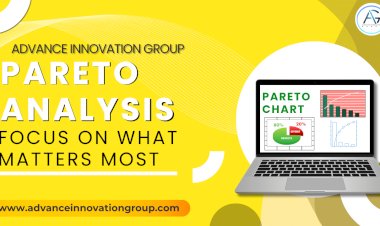











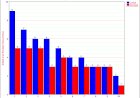






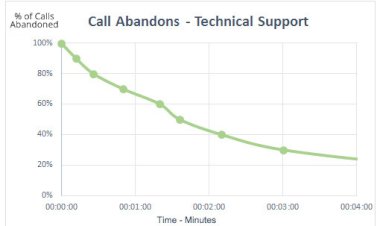
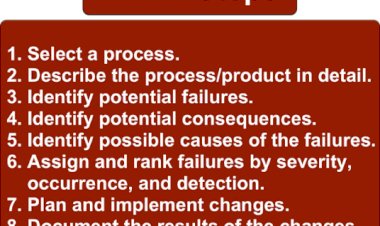








Comments (0)
Facebook Comments