Mastering Flowcharts: A Comprehensive Guide to Process Mapping
Mastering Flowcharts: A Comprehensive Guide to Process Mapping

Flow Chart
Definition and Purpose
Definition:
A Flow Chart is a diagrammatic representation of a process, workflow, or system that shows the sequence of steps or stages involved. It uses various symbols to depict different types of actions, decisions, and process flows. Flow charts are commonly used to visualize complex processes, document workflows, and facilitate understanding and communication.
Purpose:
- Visualize Processes:
- Objective: To provide a clear and visual representation of a process or workflow, making it easier to understand and follow.
- Example: A flow chart can illustrate the steps in a product development cycle, from initial concept to market launch.
- Document Procedures:
- Objective: To document standard operating procedures and ensure consistency and accuracy in executing processes.
- Example: An organization might use a flow chart to document the steps in a customer service process, including handling complaints and returns.
- Identify Process Improvement Opportunities:
- Objective: To analyze and identify areas for improvement or inefficiencies in a process.
- Example: By mapping out a manufacturing process, a company can identify bottlenecks or redundant steps that can be streamlined.
- Facilitate Communication:
- Objective: To communicate complex processes or workflows in a clear and understandable manner to stakeholders or team members.
- Example: A project manager might use a flow chart to explain the project timeline and key milestones to the team.
- Support Problem Solving:
- Objective: To break down a problem into smaller, manageable parts and analyze each step of the process to identify potential issues or solutions.
- Example: In troubleshooting a technical issue, a flow chart can outline the diagnostic steps and decision points.
- Standardize Processes:
- Objective: To ensure that processes are standardized and consistently followed by all team members.
- Example: Creating a flow chart for the hiring process helps ensure that all steps are followed consistently for each candidate.
- Enhance Training and Onboarding:
- Objective: To provide new employees or team members with a visual guide to understand and learn processes quickly.
- Example: A flow chart showing the steps in the onboarding process helps new hires understand their initial tasks and responsibilities.
Components of a Flow Chart:
- Start/End (Terminator): Represents the beginning or end of the process. Typically depicted with ovals or rounded rectangles.
- Process Step (Action/Process): Represents an individual step or action within the process. Depicted with rectangles.
- Decision (Decision Point): Represents a point where a decision is made, leading to different paths based on the outcome. Depicted with diamonds.
- Input/Output: Represents data or material entering or leaving the process. Depicted with parallelograms.
- Flow Line (Arrow): Indicates the direction of process flow and the sequence of steps. Depicted with arrows.
- Connector (Link): Shows the connection between different parts of the flow chart, especially when it spans multiple pages. Depicted with small circles or labeled connectors.
Types of Flow Charts
1. Basic Flow Chart
Definition:
A Basic Flow Chart provides a straightforward representation of a process or workflow, showing the sequence of steps and decisions in a linear fashion.
Purpose:
- To visualize simple processes or workflows.
- To illustrate the sequence of actions in a clear and easy-to-understand manner.
Components:
- Start/End: Ovals or rounded rectangles.
- Process Steps: Rectangles.
- Decisions: Diamonds.
- Flow Lines: Arrows.
Use Case:
- Documenting a simple approval process for a purchase order.
2. Process Flow Chart
Definition:
A Process Flow Chart is a more detailed flow chart that represents the steps, decisions, and interactions within a specific process. It often includes subprocesses and multiple decision points.
Purpose:
- To provide a comprehensive view of a process, including all steps and decision points.
- To identify inefficiencies, redundancies, or areas for improvement.
Components:
- Start/End, Process Steps, Decisions, Flow Lines, Input/Output, Connectors
Use Case:
- Mapping out the entire process of product manufacturing, from raw materials to finished goods.
3. Swimlane Flow Chart (Cross-Functional Flow Chart)
Definition:
A Swimlane Flow Chart divides the process into different "lanes" or sections, each representing a different actor, department, or system involved in the process. It helps to clarify roles and responsibilities.
Purpose:
- To illustrate how different departments or roles interact within a process.
- To provide clarity on who is responsible for each step in the process.
Components:
- Lanes: Represent different actors or departments.
- Process Steps, Decisions, Flow Lines, Input/Output, Connectors
Use Case:
- Documenting a cross-functional workflow for a customer service process involving multiple departments.
4. Data Flow Diagram (DFD)
Definition:
A Data Flow Diagram focuses on the flow of data through a system, highlighting how data is processed and where it is stored. It does not focus on the sequence of actions but rather on the movement and transformation of data.
Purpose:
- To show how data moves through a system and how it is processed.
- To identify data sources, data storage, and data destinations.
Components:
- Processes: Circles or rectangles.
- Data Flows: Arrows.
- Data Stores: Open-ended rectangles.
- External Entities: Squares or rectangles.
Use Case:
- Designing and analyzing the data handling in a software application.
5. Workflow Diagram
Definition:
A Workflow Diagram is a visual representation of a sequence of tasks or activities and their interactions, focusing on the flow of work and how tasks are completed.
Purpose:
- To map out the steps involved in completing a task or project.
- To identify bottlenecks or areas where workflow improvements can be made.
Components:
- Tasks: Rectangles.
- Transitions: Arrows.
- Decision Points: Diamonds.
Use Case:
- Planning and managing a project workflow, such as a new product launch.
6. Value Stream Map
Definition:
A Value Stream Map is a specialized flow chart used in Lean Manufacturing to analyze and optimize the flow of materials and information through the production process.
Purpose:
- To identify value-added and non-value-added activities in the production process.
- To improve efficiency and reduce waste.
Components:
- Value-Added Activities: Represented with rectangles.
- Non-Value-Added Activities: Represented with different symbols or annotations.
- Flow Lines: Arrows showing the flow of materials and information.
Use Case:
- Analyzing the production line of a manufacturing facility to reduce lead times and waste.
7. SIPOC Diagram
Definition:
A SIPOC (Suppliers, Inputs, Process, Outputs, Customers) Diagram provides a high-level overview of a process, showing the key elements involved in the process and their relationships.
Purpose:
- To capture and document a high-level view of the process.
- To identify key suppliers, inputs, outputs, and customers of a process.
Components:
- Suppliers: Entities providing inputs to the process.
- Inputs: Resources used in the process.
- Process: Main steps of the process.
- Outputs: Results or products of the process.
- Customers: Recipients of the process outputs.
Use Case:
- Defining the scope and boundaries of a process improvement project.
Steps to Create a Flow Chart
1. Define the Purpose and Scope
Objective: Clearly define the purpose of the flow chart and the scope of the process or workflow you want to illustrate.
- Identify the Process: Determine what process or workflow you need to document or analyze.
- Set Objectives: Define what you want to achieve with the flow chart (e.g., process improvement, training, documentation).
Example: If you are documenting the process for handling customer complaints, your objective might be to create a clear visual representation of the steps involved in resolving complaints.
2. Gather Information
Objective: Collect all necessary information about the process to accurately represent each step and decision point.
- Review Documentation: Gather existing process documentation, manuals, or guidelines.
- Interview Stakeholders: Consult with team members or stakeholders who are involved in or have knowledge of the process.
Example: For the customer complaints process, you might review current procedures and interview customer service representatives.
3. Identify the Steps and Decisions
Objective: List all the steps, actions, and decision points involved in the process.
- List Steps: Identify each distinct action or step in the process.
- Determine Decisions: Identify any decision points where the process can branch based on conditions or outcomes.
Example: Steps might include receiving the complaint, assessing its validity, and resolving the issue, with decision points for different types of complaints.
4. Choose the Flow Chart Symbols
Objective: Select the appropriate symbols to represent different elements of the process.
- Start/End: Use ovals or rounded rectangles.
- Process Steps: Use rectangles.
- Decisions: Use diamonds.
- Input/Output: Use parallelograms.
- Flow Lines: Use arrows to show the direction of the process flow.
- Connectors: Use small circles or labeled connectors if the flow chart spans multiple pages.
Example: For the customer complaints process, you would use a rectangle for “Receive Complaint” and a diamond for “Is Complaint Valid?”
5. Draw the Flow Chart
Objective: Create a visual representation of the process using the selected symbols and connecting them with arrows.
- Start with the Start Point: Place the start symbol at the top or left of the page.
- Add Steps Sequentially: Place process steps in rectangles and connect them with arrows to show the flow.
- Include Decision Points: Insert diamonds for decisions and branch the flow based on possible outcomes.
- End with the End Point: Place the end symbol at the conclusion of the process.
Example: Start with “Receive Complaint,” then connect to “Assess Validity” with an arrow, and branch to different outcomes based on the validity check.
6. Review and Refine
Objective: Ensure the flow chart accurately represents the process and is easy to understand.
- Verify Accuracy: Check that all steps, decisions, and flows are correctly represented.
- Simplify and Clarify: Remove unnecessary details and simplify complex sections for clarity.
- Get Feedback: Review the flow chart with stakeholders or team members to ensure it accurately reflects the process and is understandable.
Example: Share the customer complaints flow chart with the customer service team for feedback and make adjustments based on their input.
7. Finalize and Distribute
Objective: Prepare the final version of the flow chart and distribute it to relevant stakeholders.
- Format and Design: Ensure the flow chart is neatly formatted, with clear labels and legible text.
- Save and Share: Save the flow chart in a suitable format (e.g., PDF, image file) and share it with stakeholders.
Example: Save the finalized customer complaints flow chart as a PDF and distribute it to the customer service department for training purposes.
8. Update as Needed
Objective: Keep the flow chart current by updating it as changes occur in the process.
- Monitor Changes: Regularly review and update the flow chart to reflect any process changes or improvements.
- Document Revisions: Keep track of changes and maintain version control for the flow chart.
Example: Update the customer complaints flow chart if there are changes in the complaint handling procedures or new decision points are added.
Examples and Use Cases
Flow charts are highly versatile tools used across various industries and functions to map out processes, workflows, and systems. Here are some examples and use cases of flow charts in different domains:
1. Business Operations
Example: Employee Onboarding Process
Use Case:
- Objective: Streamline and standardize the onboarding process for new hires.
- Flow Chart Elements:
- Start: New hire accepted offer.
- Steps: Complete paperwork, set up workstation, schedule training, introduce to team.
- Decision Points: Is background check complete? Is equipment ready?
- End: New hire is onboarded.
Benefit: Helps HR departments ensure that all necessary steps are completed efficiently and consistently.
2. Manufacturing
Example: Quality Control Process
Use Case:
- Objective: Document and improve the quality control steps in a manufacturing process.
- Flow Chart Elements:
- Start: Product assembly completed.
- Steps: Inspect product, test functionality, check for defects, record results.
- Decision Points: Pass or fail inspection?
- End: Product is either approved for shipment or sent for rework.
Benefit: Identifies potential bottlenecks and ensures that quality standards are consistently applied.
3. Software Development
Example: Software Bug Reporting and Resolution
Use Case:
- Objective: Manage the process of reporting and fixing software bugs.
- Flow Chart Elements:
- Start: Bug reported by user.
- Steps: Log bug, assign to developer, prioritize, develop fix, test fix, release update.
- Decision Points: Is the bug reproducible? Is the fix successful?
- End: Bug fixed and update released.
Benefit: Provides a structured approach to handling bugs, ensuring timely resolution and tracking.
4. Healthcare
Example: Patient Check-In Procedure
Use Case:
- Objective: Improve the efficiency and accuracy of patient check-in at a clinic.
- Flow Chart Elements:
- Start: Patient arrives at clinic.
- Steps: Check ID, update medical records, verify insurance, complete forms.
- Decision Points: Is insurance valid? Are forms complete?
- End: Patient is checked in and ready for appointment.
Benefit: Enhances patient experience by ensuring all necessary steps are completed and reducing wait times.
5. Education
Example: Student Enrollment Process
Use Case:
- Objective: Streamline the student enrollment process for a school or university.
- Flow Chart Elements:
- Start: Application received.
- Steps: Review application, schedule interview, process documents, finalize enrollment.
- Decision Points: Is the application complete? Did the student pass the interview?
- End: Student is enrolled and registered.
Benefit: Helps educational institutions manage and track student applications efficiently.
6. Customer Service
Example: Customer Complaint Resolution
Use Case:
- Objective: Provide a clear process for resolving customer complaints.
- Flow Chart Elements:
- Start: Complaint received.
- Steps: Log complaint, investigate issue, communicate with customer, resolve complaint, follow up.
- Decision Points: Is the issue resolved? Is further action needed?
- End: Complaint is resolved and customer satisfaction is confirmed.
Benefit: Ensures that customer complaints are handled systematically and effectively, improving customer satisfaction.
7. Project Management
Example: Project Approval Process
Use Case:
- Objective: Define the steps and approval process for project proposals.
- Flow Chart Elements:
- Start: Project proposal submitted.
- Steps: Review proposal, assess feasibility, approve budget, assign team, start project.
- Decision Points: Is the proposal feasible? Is the budget approved?
- End: Project is approved and initiation begins.
Benefit: Provides clarity on the steps required to get project proposals approved and initiated.
8. Finance
Example: Expense Reimbursement Process
Use Case:
- Objective: Ensure a consistent and efficient process for reimbursing employee expenses.
- Flow Chart Elements:
- Start: Expense report submitted.
- Steps: Review report, verify receipts, approve reimbursement, process payment.
- Decision Points: Are receipts valid? Is the report complete?
- End: Reimbursement is processed and paid.
Benefit: Streamlines the reimbursement process, ensuring accuracy and timeliness in payments.
Best Practices and Tips
Best Practices for Creating Flow Charts
1. Define Clear Objectives
- Tip: Clearly define the purpose and goals of the flow chart before you begin. Understand what you want to achieve or communicate with the diagram.
- Example: If you are documenting a process for internal training, your objective might be to ensure that new employees understand each step clearly.
2. Gather Accurate Information
- Tip: Collect accurate and detailed information about the process you are mapping. Consult stakeholders or team members involved in the process to ensure completeness.
- Example: For a customer service workflow, gather details from customer service representatives about each step they follow when handling complaints.
3. Use Standard Symbols
- Tip: Stick to standard flow chart symbols to maintain consistency and ensure that the diagram is universally understood.
- Common Symbols:
- Start/End: Ovals or rounded rectangles.
- Process Steps: Rectangles.
- Decisions: Diamonds.
- Input/Output: Parallelograms.
- Flow Lines: Arrows.
4. Keep It Simple
- Tip: Avoid overcomplicating the flow chart. Use clear and concise labels and minimize the number of symbols and connections to avoid confusion.
- Example: Break complex processes into multiple flow charts if necessary, focusing on specific sections or subprocesses.
5. Maintain Logical Flow
- Tip: Arrange the flow chart so that it reads logically from top to bottom or left to right. Ensure that the direction of the flow is clear and consistent.
- Example: Place the start symbol at the top left and end symbol at the bottom right to guide the viewer through the process naturally.
6. Label Clearly
- Tip: Use descriptive labels for each step and decision point to ensure clarity. Avoid jargon or abbreviations that may not be understood by all users.
- Example: Label a step as “Verify Customer Identity” instead of “Verify ID” for better understanding.
7. Include Decision Points
- Tip: Incorporate decision points to show where the process can branch based on different conditions or outcomes.
- Example: In a loan approval process, include decision points for credit check results and application completeness.
8. Validate with Stakeholders
- Tip: Review the flow chart with stakeholders or team members to ensure accuracy and that it accurately reflects the process. Gather feedback and make necessary adjustments.
- Example: Share the draft of a process flow chart with team members who execute the process to verify that it aligns with their daily operations.
9. Use Consistent Formatting
- Tip: Ensure that the flow chart uses consistent formatting for symbols, lines, and text to maintain readability and professionalism.
- Example: Use the same style of arrows and text size throughout the flow chart for a cohesive appearance.
10. Provide a Legend or Key
- Tip: Include a legend or key if you use non-standard symbols or color coding to ensure that all users understand the meanings.
- Example: If using different colors to represent different departments, include a legend explaining what each color signifies.
Tips for Interpreting Flow Charts
1. Follow the Flow
- Tip: Start at the beginning of the flow chart and follow the arrows to understand the sequence of steps and decisions.
- Example: To understand a billing process, trace the path from invoice creation to payment collection.
2. Identify Decision Points
- Tip: Pay attention to decision points to understand how different conditions affect the process and lead to different outcomes.
- Example: In a troubleshooting flow chart, note how different error messages lead to different diagnostic steps.
3. Look for Bottlenecks and Inefficiencies
- Tip: Analyze the flow chart to identify potential bottlenecks or inefficiencies in the process.
- Example: In a production flow chart, look for steps where delays might occur and consider how to streamline them.
4. Consider the End-to-End Process
- Tip: Evaluate the flow chart as a whole to ensure that the process is complete and that all steps are logically connected.
- Example: Ensure that a customer support process flow chart includes all steps from initial contact to resolution and follow-up.
5. Use the Flow Chart for Problem Solving
- Tip: Utilize the flow chart to troubleshoot issues or optimize processes by analyzing each step and decision point.
- Example: Use a flow chart of the inventory management process to identify where inventory discrepancies might occur.
6. Update Regularly
- Tip: Keep the flow chart up-to-date with any changes in the process to maintain its relevance and accuracy.
- Example: Update a project management flow chart if there are changes in project approval stages or workflows.
7. Ensure Accessibility
- Tip: Make sure that the flow chart is easily accessible to all relevant stakeholders and is presented in a format that is easy to read and understand.
- Example: Share the flow chart electronically with team members and include it in relevant documentation or training materials.

 Pranay Kumar
Pranay Kumar 









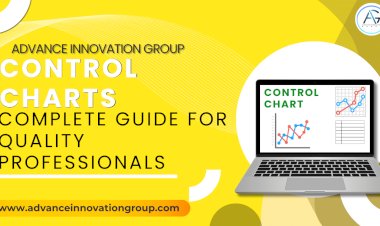

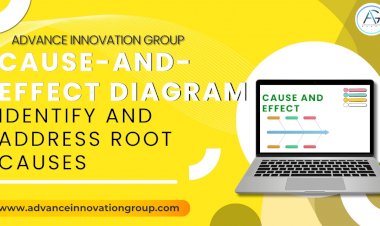











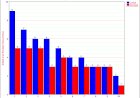







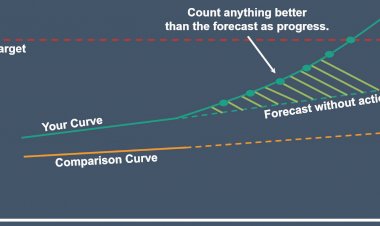







Comments (0)
Facebook Comments