Information Backup: Its Importance and Key Components
Description: Information backup is a vital component of data protection and business continuity planning. In this blog post, we explore the reasons why backing up data is crucial for safeguarding against data loss due to system failures, cyberattacks, or natural disasters. The article also delves into the key components of an effective backup system, including backup types (full, incremental, and differential), backup frequency, storage solutions (cloud, on-premises, hybrid), and encryption for security. By understanding the importance of backup and implementing a solid backup strategy, organizations and individuals can ensure they are prepared for unexpected events, reducing the risks of downtime and data loss. Summary: This blog post emphasizes the critical importance of information backup and outlines the key components involved in an effective backup strategy. It covers why regular data backups are essential for business continuity, disaster recovery, and data protection. The post also details the various types of backup methods and best practices to ensure data is securely stored and easily retrievable when needed.
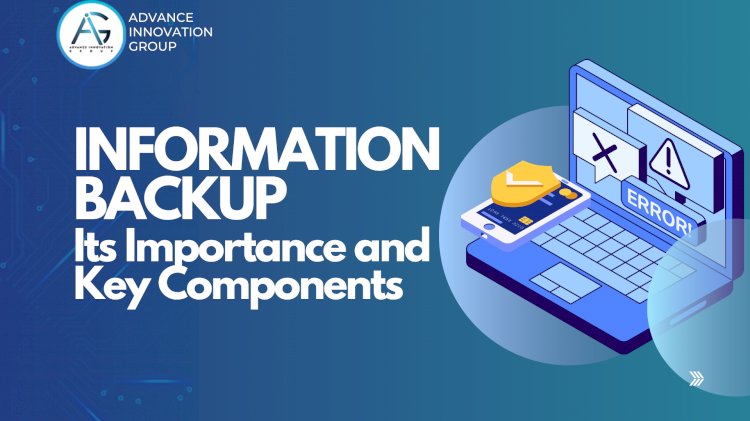
Information backup
Information backup, often referred to simply as "backup," is the process of creating copies of data to protect against data loss, corruption, or accidental deletion. Backups are essential for ensuring the availability and integrity of data, especially in the event of hardware failures, software errors, cybersecurity incidents, or natural disasters. Here's an overview of information backup
Key Components:
Data Replication: Backups involve replicating data from primary storage locations (such as servers, databases, or storage devices) to secondary storage media (such as tape drives, external hard drives, or cloud storage).
Regular Schedule: Backups are typically performed on a regular schedule, ranging from daily to weekly or even more frequently for critical data. The frequency of backups depends on factors such as the importance of the data, the rate of change, and the organization's recovery point objectives (RPOs).
Full, Incremental, and Differential Backups:
Full Backup: Copies all data from the source to the backup location. It provides a complete snapshot of the data but may require significant storage space and time.
Incremental Backup: Only copies data that has changed since the last backup. It consumes less storage space and time compared to full backups.
Differential Backup: Copies data that has changed since the last full backup. It strikes a balance between full and incremental backups, offering faster recovery times compared to full backups.
Retention Policies: Organizations establish retention policies to determine how long backup copies should be retained. Retention periods may vary based on regulatory requirements, compliance standards, and business needs.
Data Encryption: Encrypting backup data helps protect sensitive information from unauthorized access during transmission and storage. Encryption ensures data confidentiality and integrity, especially when storing backups offsite or in the cloud.
Testing and Validation: Regularly testing backup and recovery processes is crucial to ensure data recoverability. Validation involves simulating recovery scenarios to verify the integrity of backup copies and the effectiveness of recovery procedures.
Offsite and Cloud Backup: Storing backup copies offsite or in the cloud provides an additional layer of protection against localized disasters, such as fires, floods, or theft. Cloud backup solutions offer scalability, flexibility, and ease of management.
Importance:
Data Protection: Backup mitigates the risk of data loss due to hardware failures, software errors, human mistakes, cyber attacks, or natural disasters. It serves as a safety net to recover valuable information when primary copies are compromised.
Business Continuity: Reliable backup solutions ensure business continuity by minimizing downtime and disruption in the event of data loss or system failures. Quick restoration of data and services is critical for maintaining operations and meeting customer expectations.
Compliance and Legal Requirements: Many industries are subject to regulatory requirements that mandate data protection and retention. Backup helps organizations comply with data protection laws, privacy regulations, and industry standards by ensuring data availability and integrity.
Risk Management: Backup is an essential component of risk management strategies, helping organizations mitigate the financial, operational, and reputational risks associated with data loss or downtime.
Disaster Recovery: In the event of a disaster, such as a ransomware attack or hardware failure, backup enables organizations to recover lost or corrupted data and resume normal operations with minimal disruption.
Conclusion:
Information backup is a fundamental practice in data management and cybersecurity, providing a crucial layer of defense against data loss and ensuring business resilience in the face of various threats and challenges. Organizations must implement robust backup solutions, establish effective backup policies, and regularly test backup and recovery procedures to safeguard their data assets an8. Information backup
Information backup refers to the process of creating copies of data to ensure its preservation and recovery in case of data loss. This practice is critical for business continuity and disaster recovery in organizations.
Importance and Applications in Organizations
Importance:
Data Loss Prevention: Protects against data loss due to hardware failures, human errors, cyber-attacks, or natural disasters.
Business Continuity: Ensures that business operations can continue with minimal disruption.
Compliance: Meets legal and regulatory requirements for data retention and recovery.
Applications:
Operational Backup: Regular backups of day-to-day operational data.
Disaster Recovery: Backups designed for recovery in catastrophic events.
Archival: Long-term storage of data for future reference and compliance.
Types of Backups
Full Backup: A complete copy of all data.
Incremental Backup: Copies only the data that has changed since the last backup.
Differential Backup: Copies all data changed since the last full backup.
Mirror Backup: An exact copy of the source data, usually updated in real-time.
Cloud Backup: Data is backed up to remote cloud storage.
Local Backup: Data is backed up to local storage devices like hard drives or tape drives.
Methodologies and Techniques
Onsite Backup: Backups stored at the organization's location.
Offsite Backup: Backups stored at a remote location.
Cold Backup: Backup process occurs while systems are offline.
Hot Backup: Backup process occurs while systems are online and active.
Snapshot Backup: Captures the state of a system at a particular point in time.
Tools and Technologies
Backup Software:
Veeam Backup & Replication
Acronis Backup
Commvault
Veritas NetBackup
IBM Spectrum Protect
Cloud Backup Services:
Amazon Web Services (AWS) Backup
Microsoft Azure Backup
Google Cloud Backup
Backblaze
Techniques:
Deduplication: Reduces storage needs by eliminating duplicate copies of data.
Compression: Reduces the size of data to save storage space.
Encryption: Secures data during storage and transmission.
Automation: Scheduled and automatic backups to ensure regularity and consistency.
Potential Vulnerabilities and Mitigation
Vulnerabilities:
Data Corruption: Errors during backup can lead to corrupted data.
Security Breaches: Unauthorized access to backup data.
Hardware Failure: Failure of backup storage devices.
Human Error: Mistakes during the backup process or in the setup.
Mitigation Strategies:
Regular Testing: Periodically test backup restores to ensure data integrity.
Encryption: Encrypt backups to protect against unauthorized access.
Redundancy: Use multiple backup locations and media types.
Access Controls: Implement strict access controls and monitoring.
Automated Monitoring: Use tools to monitor backup processes and alert on failures or anomalies.
Latest Technologies in Backup
Cloud-Native Backup: Designed specifically for cloud environments, offering scalability and reduced costs. Examples include AWS Backup and Azure Backup.
AI and Machine Learning: Enhances backup processes by predicting failures and optimizing backup schedules.
Blockchain for Backup: Provides tamper-proof logs of backup activities, ensuring data integrity and compliance.
Hyperconverged Infrastructure (HCI): Combines compute, storage, and networking in a single system, simplifying backup processes. Examples include Nutanix and VMware vSAN.
Immutable Backups: Backups that cannot be altered or deleted, providing robust protection against ransomware attacks. Examples include Veeam Immutable Backup and Rubrik.
Example of Best Practice Implementation
Case Study: XYZ Corporation
Scenario: XYZ Corporation, a mid-sized financial services company, needed to enhance its backup strategy to ensure business continuity and regulatory compliance.
Steps Taken:
Assessment: Evaluated current backup processes and identified gaps.
Implementation:
Adopted Veeam Backup & Replication for comprehensive data protection.
Integrated AWS Backup for offsite cloud storage.
Employed deduplication and compression to optimize storage.
Encrypted all backup data to ensure security.
Automation and Monitoring:
Set up automated backup schedules.
Used AI-powered monitoring tools to predict and resolve issues.
Testing and Training:
Conducted regular disaster recovery drills.
Trained staff on backup procedures and security protocols.
Outcome: XYZ Corporation achieved a robust, scalable, and secure backup system, ensuring data integrity and business continuity.
d maintain operational continuity.

 Pranay Kumar
Pranay Kumar 















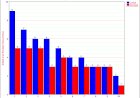







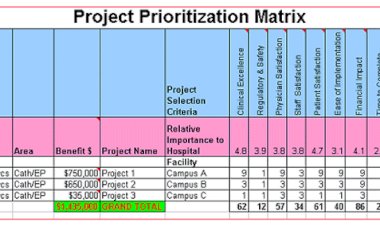
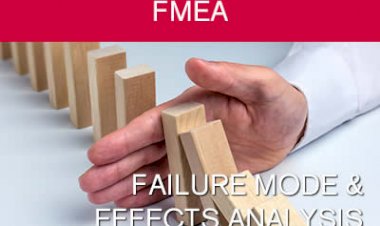






Comments (0)
Facebook Comments