Check Sheet

Definition and Purpose
A Check Sheet is a structured form or tool used for systematically collecting and recording data. It helps in capturing data on the occurrence of specific events, defects, or issues, making it easier to analyze and identify patterns or trends. The data is typically recorded in a table or grid format, which facilitates straightforward analysis.
Purpose:
- Systematic Data Collection:
- Objective: Provides a standardized method for gathering data on specific characteristics or occurrences. This helps in ensuring consistency in how data is collected and recorded.
- Example: Recording the number of defects in different product batches or the frequency of certain types of customer complaints.
- Identifying Patterns and Trends:
- Objective: Allows for the easy identification of patterns, trends, or anomalies in the data over time. This can reveal underlying issues or areas for improvement.
- Example: Analyzing defect data over several weeks to determine if certain types of defects increase during specific shifts or times.
- Supporting Data Analysis:
- Objective: Provides a clear and organized data set that can be used for further analysis, such as creating histograms or Pareto charts. This aids in making informed decisions based on empirical evidence.
- Example: Using a Check Sheet to collect data on defects, which can then be analyzed to create a Pareto chart highlighting the most common types of defects.
- Facilitating Quality Control:
- Objective: Helps in monitoring and controlling quality by providing a way to track occurrences of issues or defects in real-time.
- Example: Using a Check Sheet to monitor the number of defects during production and ensure they are within acceptable limits.
- Enabling Process Improvement:
- Objective: Assists in identifying areas that need improvement by systematically recording and analyzing data. This supports targeted problem-solving and continuous improvement efforts.
- Example: Identifying a recurring issue with a particular process step by recording defect data and then addressing the root cause.
Structure:
- Header: Includes a title or description of the data being collected, the time period, and other relevant information.
- Columns: Typically include categories for data points, such as the type of defect, occurrence count, or time/date.
- Rows: Used to record each individual occurrence or data point, often in a tally or checkmark format.
Example:
Scenario: A factory wants to track the number of defects occurring in its production process.
Check Sheet Layout:
- Header: Defect Tracking for Product X - July 2024
- Columns:
- Date
- Defect Type (e.g., Scratch, Dent, Misalignment)
- Number of Occurrences
- Rows: Each row represents a day or a production batch, with tally marks or numerical values recorded for each defect type.
Purpose Fulfillment:
- By using this Check Sheet, the factory can easily collect and review data on defect types, identify which defects are most common, and make data-driven decisions to improve production quality.
In summary, a Check Sheet is a practical tool for systematic data collection, helping to identify trends, support analysis, and drive quality improvement efforts.
Types of Check Sheets
Check Sheets come in various types, each designed for specific purposes and data collection needs. Here’s an overview of the most common types of Check Sheets:
**1. Basic Check Sheet
- Definition: A simple table or grid used to record the occurrence of events or defects in a straightforward manner.
- Structure: Typically includes columns for categories (e.g., defect types) and rows for recording data points or occurrences.
- Use Case: Tracking the frequency of different types of defects in a production process.
- Example: A table with columns for "Defect Type" and "Number of Occurrences," where you record the number of defects for each type.
**2. Tally Sheet
- Definition: A type of Check Sheet where data is recorded using tally marks to indicate the frequency of occurrences.
- Structure: Includes columns for different categories or types and rows where tally marks are made to represent occurrences.
- Use Case: Quickly recording and summarizing occurrences of different types of defects or issues during a process.
- Example: A sheet with columns for "Defect Type" and rows where tally marks are used to count the number of defects.
**3. Checklist
- Definition: A type of Check Sheet used to verify the completion of tasks or adherence to standards. Each item is checked off as it is completed.
- Structure: Includes a list of items or criteria with checkboxes or spaces for marking completion.
- Use Case: Ensuring that all steps in a process are completed or that specific requirements are met.
- Example: A quality inspection checklist where each item (e.g., "Verify dimensions," "Check for visible defects") is checked off once verified.
**4. Defect Location Check Sheet
- Definition: A Check Sheet used to record the locations of defects on a product or within a process. It helps visualize where defects occur.
- Structure: Includes a diagram or image of the product or process with space for marking defect locations.
- Use Case: Identifying patterns in defect locations to determine if there are specific areas or stages where issues are prevalent.
- Example: A diagram of a manufactured part where defects are marked to show their locations, helping to pinpoint problem areas.
**5. Frequency Distribution Check Sheet
- Definition: A Check Sheet used to record the frequency of occurrences of different categories over time.
- Structure: Includes columns for categories and rows for recording occurrences over different time periods or batches.
- Use Case: Analyzing how frequently different issues or defects occur over time or across different production runs.
- Example: A sheet with columns for "Month" and "Defect Type," where occurrences are recorded for each month.
**6. Check Sheet with Data Aggregation
- Definition: A more advanced Check Sheet that not only records data but also aggregates and summarizes it.
- Structure: Includes sections for recording raw data and calculating totals or averages.
- Use Case: Tracking data on defects or issues and summarizing it to analyze trends or patterns.
- Example: A Check Sheet where defects are recorded, and totals are calculated at the end of the week or month to identify trends.
**7. Event Check Sheet
- Definition: A Check Sheet used to record specific events or occurrences in a process, often in a time-based manner.
- Structure: Includes columns for date/time, event type, and description.
- Use Case: Tracking the timing and occurrence of specific events, such as equipment malfunctions or process deviations.
- Example: A sheet with columns for "Date/Time," "Event Type," and "Description," used to log occurrences of maintenance issues.
**8. Process Check Sheet
- Definition: A Check Sheet used to monitor and record data related to specific process steps or parameters.
- Structure: Includes columns for process parameters or steps and rows for recording data for each step or parameter.
- Use Case: Ensuring that each step in a process meets specified parameters and recording deviations.
- Example: A sheet used in a manufacturing process to record data on each process step, such as temperature or pressure readings.
How to Design an Effective Check Sheet
Steps to Design an Effective Check Sheet
1. Define the Purpose
- Objective: Clearly understand and define what you need to track or measure with the Check Sheet. This helps in structuring the Check Sheet appropriately.
- Example: If you need to track defect types in a manufacturing process, your Check Sheet should be designed to capture different defect categories and their frequencies.
2. Identify the Data to Be Collected
- Objective: Determine what specific data needs to be recorded. This could include defect types, occurrences, timestamps, or other relevant metrics.
- Example: Decide if you need to record defect type, location, time of occurrence, or any other parameters related to the issue.
3. Choose the Appropriate Format
- Objective: Select a format that best suits the type of data being collected. Common formats include tables, grids, and diagrams.
- Example: Use a grid format for tracking defect frequencies, or a checklist format for verifying task completion.
4. Design the Layout
- Objective: Create a clear and organized layout that makes data entry easy and efficient. The layout should be intuitive and user-friendly.
- Elements to Include:
- Header: Title, date, and other identifying information.
- Columns: Categories or variables to be recorded (e.g., defect type, date, number of occurrences).
- Rows: Data entry points for each instance or observation.
- Example: For a defect tracking sheet, include columns for “Date,” “Defect Type,” and “Number of Occurrences,” and rows for each observation.
5. Include Instructions
- Objective: Provide clear instructions on how to use the Check Sheet, including how to record data and any specific guidelines for filling it out.
- Example: Add a brief section at the top of the Check Sheet explaining how to record each type of defect and any symbols or notation to be used.
6. Ensure Clarity and Readability
- Objective: Make sure the Check Sheet is easy to read and understand. Use clear headings, labels, and a clean layout.
- Tip: Avoid cluttering the sheet with unnecessary information. Use large fonts and sufficient spacing to enhance readability.
7. Pilot Test the Check Sheet
- Objective: Test the Check Sheet in a real-world setting to ensure it meets the needs and captures data accurately. Gather feedback from users and make necessary adjustments.
- Example: Run a trial with a small sample of data to see if the Check Sheet effectively captures all required information and is easy for users to complete.
8. Provide Training
- Objective: Train users on how to use the Check Sheet correctly. This ensures that data is recorded consistently and accurately.
- Example: Conduct a brief training session or create a user guide to demonstrate how to fill out the Check Sheet and interpret its data.
9. Review and Revise Regularly
- Objective: Periodically review the Check Sheet to ensure it remains relevant and effective. Revise as needed based on changes in processes or data requirements.
- Example: If new defect categories are identified, update the Check Sheet to include these new categories and adjust the layout if necessary.
10. Incorporate Data Analysis Features
- Objective: Include features that facilitate data analysis, such as summary sections or automated calculations.
- Example: Add a section at the end of the Check Sheet to summarize total occurrences of each defect type or calculate percentages.
Example Layout for a Defect Tracking Check Sheet
- Header:
- Title: “Defect Tracking Sheet”
- Date Range: “July 2024”
- Product/Process: “Widget Assembly”
- Columns:
- Date: When the defect was observed.
- Defect Type: Type of defect (e.g., “Scratch,” “Dent”).
- Occurrence: Number of occurrences (or tally marks).
- Rows:
- Each row represents a different observation or batch.
- Instructions:
- “Record the date and type of defect each time it is observed.”
- “Use tally marks or numbers to indicate the frequency of each defect type.”
Examples and Use Cases
1. Manufacturing Defect Tracking
Use Case: A factory wants to track defects occurring during the production of a specific product to identify common issues and improve quality control.
Check Sheet Layout:
- Header:
- Title: “Defect Tracking Sheet”
- Date Range: “August 2024”
- Product: “Widget Model X”
- Columns:
- Date
- Defect Type (e.g., “Scratch,” “Crack,” “Misalignment”)
- Number of Occurrences
- Rows:
- Each row represents a specific day or production batch.
Example: A quality control team uses this Check Sheet to record defects observed during daily inspections. They note the type and frequency of defects, helping them identify patterns and focus on resolving the most common issues, such as improving the calibration of machines that frequently produce misaligned widgets.
2. Customer Service Issue Tracking
Use Case: A customer service department wants to track the types and frequencies of customer complaints to identify areas for improvement in their service processes.
Check Sheet Layout:
- Header:
- Title: “Customer Complaint Log”
- Date Range: “Q3 2024”
- Department: “Customer Service”
- Columns:
- Date
- Complaint Type (e.g., “Late Delivery,” “Product Quality,” “Customer Service”)
- Number of Complaints
- Rows:
- Each row represents a specific day or week.
Example: Customer service representatives use this Check Sheet to record each complaint received. Analyzing the data reveals that “Late Delivery” complaints spike during specific weeks, prompting the team to investigate and address issues in the logistics process.
3. Equipment Maintenance Checklist
Use Case: A manufacturing plant needs to ensure that routine maintenance tasks for equipment are performed consistently to avoid downtime and equipment failures.
Check Sheet Layout:
- Header:
- Title: “Equipment Maintenance Checklist”
- Equipment: “Press Machine A”
- Frequency: “Weekly”
- Columns:
- Date
- Maintenance Task (e.g., “Lubricate Bearings,” “Check Oil Level”)
- Completed (checkbox or initial)
- Rows:
- Each row represents a different maintenance task.
Example: Maintenance staff use this Check Sheet to verify that all routine tasks are completed on schedule. By regularly reviewing completed tasks, they ensure that maintenance procedures are followed, reducing the likelihood of unexpected equipment failures.
4. Defect Location Tracking
Use Case: A company wants to track where defects occur on a product to identify specific areas of the production line that may need improvement.
Check Sheet Layout:
- Header:
- Title: “Defect Location Tracking”
- Date Range: “September 2024”
- Product: “Model Y”
- Columns:
- Defect Location (e.g., “Front Panel,” “Side Panel,” “Back Cover”)
- Number of Defects
- Rows:
- Each row represents a specific production batch or shift.
Example: Operators use this Check Sheet to mark the location of defects on a diagram of the product. Analyzing the data helps pinpoint that defects are most common on the “Back Cover,” leading to an investigation and subsequent improvements in that part of the production process.
5. Task Completion Checklist
Use Case: A project manager wants to ensure that all tasks in a project are completed and that the project stays on track.
Check Sheet Layout:
- Header:
- Title: “Project Task Completion Checklist”
- Project: “Website Redesign”
- Date Range: “October 2024”
- Columns:
- Task Description (e.g., “Design Homepage,” “Develop Backend”)
- Assigned To
- Due Date
- Completed (checkbox or initial)
- Rows:
- Each row represents a specific task.
Example: Team members use this Check Sheet to track the status of their assigned tasks. The project manager reviews the sheet regularly to ensure that tasks are completed on time and to address any delays or issues.
6. Compliance Check Sheet
Use Case: A company needs to ensure that all processes comply with regulatory requirements and internal standards.
Check Sheet Layout:
- Header:
- Title: “Compliance Checklist”
- Regulation/Standard: “ISO 9001”
- Date Range: “November 2024”
- Columns:
- Requirement
- Status (e.g., “Compliant,” “Non-Compliant”)
- Notes
- Rows:
- Each row represents a specific compliance requirement or standard.
Example: Quality assurance staff use this Check Sheet to record compliance with various ISO standards. By reviewing the sheet, they can ensure that all requirements are met and document any non-compliance issues along with corrective actions taken.
Best Practices and Tips
· Define Clear Objectives
- Tip: Clearly articulate the purpose of the Check Sheet. Understanding what you aim to track or measure ensures that the Check Sheet is designed to meet these objectives.
- Example: If tracking defects, specify whether you need to record types, frequencies, or locations of defects.
· Keep It Simple and Focused
- Tip: Design the Check Sheet to be straightforward and focused on the specific data you need. Avoid adding unnecessary fields or details that can complicate data entry.
- Example: For defect tracking, include only essential columns such as “Defect Type” and “Occurrences” without additional, unrelated fields.
· Use Clear and Consistent Labels
- Tip: Ensure that all column and row labels are clear, consistent, and easily understood by users. Ambiguous or inconsistent labels can lead to incorrect data entry.
- Example: Use consistent terminology for defect types or task statuses, such as “Scratch” instead of “Scratches” or “Complete” instead of “Finished.”
· Design for Ease of Use
- Tip: Create a layout that is easy for users to navigate and fill out. This includes using a logical arrangement of columns and rows, clear headings, and adequate spacing.
- Example: Arrange columns in a logical sequence (e.g., “Date,” “Defect Type,” “Occurrences”) and use large checkboxes or spaces for marking completed tasks.
· Include Instructions or Guidance
- Tip: Provide brief instructions or a legend on how to use the Check Sheet, especially if it involves complex data or specific notations.
- Example: Include a note explaining how to record occurrences (e.g., “Use tally marks for each defect observed”).
· Pilot Test the Check Sheet
- Tip: Test the Check Sheet with a small group of users before full-scale implementation. This helps identify any issues with the design and gather feedback for improvements.
- Example: Run a trial in a small production batch to ensure that the Check Sheet effectively captures defect data and that users find it easy to use.
· Train Users Properly
- Tip: Ensure that all users understand how to use the Check Sheet correctly. Provide training or create user guides to help them fill out the Check Sheet accurately.
- Example: Conduct a training session for quality control staff on how to use the Check Sheet for recording defects.
· Review and Update Regularly
- Tip: Periodically review the Check Sheet to ensure it remains relevant and effective. Update it as needed to reflect changes in processes, requirements, or data collection needs.
- Example: If new defect types are identified, update the Check Sheet to include these new categories.
· Ensure Data Accuracy
- Tip: Implement checks to ensure the accuracy of recorded data. This could involve cross-checking entries or having a second person verify the data.
- Example: Have a supervisor review defect entries periodically to ensure that the data is recorded correctly.
· Analyze Data Effectively
- Tip: Use the data collected with the Check Sheet to perform meaningful analysis. This includes identifying trends, patterns, and areas for improvement.
- Example: Create Pareto charts or histograms based on defect data to identify the most frequent types of defects and target them for improvement.
· Make It Accessible
- Tip: Ensure that the Check Sheet is easily accessible to those who need it. This might involve providing digital versions or ensuring physical copies are readily available.
- Example: If using a paper-based Check Sheet, ensure it is placed in a central location where staff can easily access and complete it.
· Incorporate Feedback
- Tip: Gather feedback from users on the Check Sheet’s effectiveness and usability. Use this feedback to make improvements and address any issues.
- Example: After initial use, solicit feedback from the team about any difficulties they encountered and make adjustments based on their suggestions.

 Pranay Kumar
Pranay Kumar 







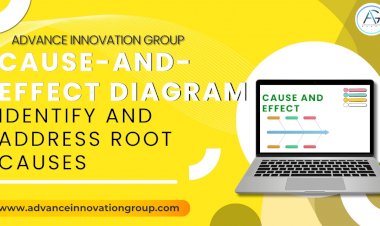









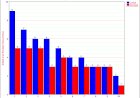







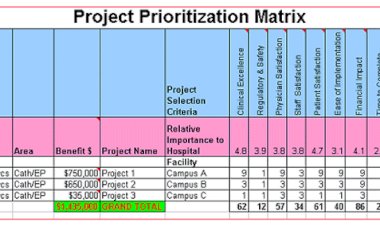
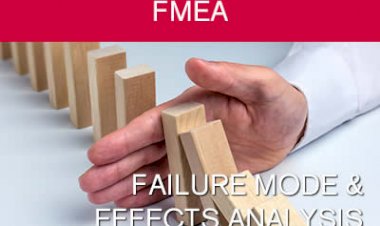






Comments (0)
Facebook Comments