Mastering Pareto Analysis: How to Identify and Focus on What Matters Most
Mastering Pareto Analysis: How to Identify and Focus on What Matters Most

Pareto Chart
Definition and Purpose
Definition:
A Pareto Chart is a type of bar chart that represents the frequency or impact of problems or causes in descending order of importance. It is used to identify the most significant factors in a dataset and is based on the Pareto Principle (or 80/20 Rule), which states that roughly 80% of effects come from 20% of the causes.
Purpose:
- Identify Major Problems or Causes:
- Objective: To highlight the most critical issues or causes contributing to a problem, enabling focus on the most impactful areas.
- Example: In quality management, a Pareto Chart might reveal that a small number of defect types account for the majority of quality issues.
- Prioritize Improvement Efforts:
- Objective: To prioritize actions by addressing the most significant factors first. This helps in efficiently allocating resources and efforts where they will have the greatest impact.
- Example: In customer service, the Pareto Chart may show that a few key complaints are responsible for most customer dissatisfaction.
- Visualize Data for Decision-Making:
- Objective: To provide a clear visual representation of data that helps stakeholders easily understand and make informed decisions based on the most critical issues.
- Example: Management can use a Pareto Chart to see which defects are most common and decide which ones to address first.
- Track and Monitor Progress:
- Objective: To monitor changes over time and assess whether efforts to address major issues are having the desired effect.
- Example: A Pareto Chart tracking defects over several months can show if efforts to reduce defects are successful.
- Communicate Findings Clearly:
- Objective: To present data in a way that clearly communicates the relative importance of various factors, facilitating better understanding and action among team members and stakeholders.
- Example: Using a Pareto Chart in a presentation to illustrate which issues are most prevalent among customer feedback.
Components of a Pareto Chart:
- Bars: Represent individual categories or causes, arranged in descending order of frequency or impact. The height of each bar indicates the magnitude of the issue.
- Line Graph: Often used to show the cumulative percentage of the total. This line typically starts at the top of the first bar and moves towards the right, helping to illustrate the cumulative impact of the top categories.
- X-Axis: Represents the different categories or causes being analyzed.
- Y-Axis (left): Represents the frequency or count of occurrences for each category.
- Y-Axis (right): Often used for the cumulative percentage, providing an additional perspective on the data.
Steps to Create a Pareto Chart
Creating a Pareto Chart involves several key steps to ensure that it effectively highlights the most significant issues or causes. Here’s a step-by-step guide to creating a Pareto Chart:
Steps to Create a Pareto Chart
1. Identify the Problem or Issue
- Objective: Determine what you want to analyze and improve. This could be defects, customer complaints, errors, or other issues.
- Example: A manufacturing plant wants to analyze the types of defects occurring in their products.
2. Collect and Organize Data
- Objective: Gather relevant data related to the identified problem. This should include the frequency or count of each type of issue or cause.
- Steps:
- Data Collection: Collect data on the occurrences of different issues. Ensure the data is accurate and comprehensive.
- Data Organization: Organize the data into categories or causes with their respective frequencies.
- Example: Record the number of defects for each defect type, such as scratches, dents, and misalignments.
3. Sort the Data
- Objective: Sort the data in descending order of frequency or impact to identify the most significant issues.
- Steps:
- Sort Data: Arrange the categories from the highest to the lowest frequency. This will help in visualizing which issues are the most prevalent.
- Example: If the data shows scratches (50 occurrences), dents (30 occurrences), and misalignments (20 occurrences), sort them as scratches > dents > misalignments.
4. Calculate Cumulative Percentages
- Objective: Compute the cumulative percentage of the total for each category to help visualize the cumulative impact.
- Steps:
- Total Frequency: Calculate the total number of occurrences across all categories.
- Cumulative Calculation: For each category, calculate the cumulative frequency and cumulative percentage.
- Formula: Cumulative Percentage=(Cumulative FrequencyTotal Frequency)×100\text{Cumulative Percentage} = \left(\frac{\text{Cumulative Frequency}}{\text{Total Frequency}}\right) \times 100Cumulative Percentage=(Total FrequencyCumulative Frequency)×100
- Example: If the total defects are 100, the cumulative percentage for scratches (50 occurrences) would be (50100)×100=50%\left(\frac{50}{100}\right) \times 100 = 50\%(10050)×100=50%.
5. Create the Pareto Chart
- Objective: Plot the data on a chart to visualize the frequency and cumulative percentage of each category.
- Steps:
- Draw the Bars:
- X-Axis: Represent the categories or causes.
- Y-Axis (left): Show the frequency or count of occurrences.
- Bars: Plot bars for each category according to the sorted frequency.
- Draw the Line Graph:
- Y-Axis (right): Represent the cumulative percentage.
- Line: Plot the cumulative percentage as a line graph that starts from the top of the first bar and moves to the right.
- Draw the Bars:
- Example: Use a software tool (like Excel) to create a bar chart for defects and add a line graph for cumulative percentages.
6. Analyze the Pareto Chart
- Objective: Interpret the chart to identify the most significant issues and their cumulative impact.
- Steps:
- Identify Major Issues: Look at the bars and the cumulative line to determine which categories are most significant.
- Apply the 80/20 Rule: Typically, the Pareto Chart will show that roughly 80% of the impact comes from 20% of the causes. Focus on these critical areas for improvement.
- Example: If scratches and dents make up 80% of all defects, focus on addressing these issues first.
7. Take Action and Monitor Progress
- Objective: Use the insights from the Pareto Chart to prioritize actions and monitor improvements over time.
- Steps:
- Implement Solutions: Address the most significant issues identified in the Pareto Chart.
- Review and Update: Regularly update the Pareto Chart with new data to monitor progress and make adjustments as needed.
- Example: Implement quality control measures to reduce scratches and dents, then create a new Pareto Chart to evaluate the effectiveness of these measures.
Example Using Excel
- Enter Data: Input your categories and frequencies into an Excel spreadsheet.
- Sort Data: Use Excel’s sorting feature to arrange the categories in descending order of frequency.
- Create Bar Chart: Highlight the data and insert a bar chart.
- Calculate Cumulative Percentage: Add a column for cumulative frequency and percentage.
- Add Line Graph: Use Excel’s chart tools to add a line graph for the cumulative percentage.
- Format Chart: Label axes, add a title, and format the chart for clarity.
How to Interpret Pareto Charts
1. Examine the Bar Heights
- Objective: Identify which categories have the highest frequencies or impact.
- How to Interpret:
- Tallest Bars: These represent the most frequent or significant issues. Focus on these categories for prioritization.
- Example: If the tallest bars represent specific types of defects, these defects are the most common or impactful.
2. Analyze the Order of Categories
- Objective: Understand the relative importance of each category by their descending order of frequency or impact.
- How to Interpret:
- Descending Order: Categories are arranged from most to least frequent. The order helps prioritize which issues to address first.
- Example: If the first few bars account for the majority of the total frequency, these categories are critical to focus on.
3. Review the Cumulative Percentage Line
- Objective: Determine the cumulative impact of the categories and see how quickly you reach a high percentage of the total.
- How to Interpret:
- Cumulative Line: The line graph shows the cumulative percentage of the total frequency. A steeper slope indicates that fewer categories contribute to a large portion of the total.
- 80/20 Rule: Often, a small number of categories will account for a large percentage of the total (e.g., 80% of the problems come from 20% of the causes).
- Example: If the cumulative line reaches 80% with only a few categories, those are the primary areas to address.
4. Identify the “Vital Few” vs. the “Trivial Many”
- Objective: Distinguish between categories that have a major impact and those that have a minor impact.
- How to Interpret:
- Vital Few: Categories that make up the highest percentage of the total. Focus on these for significant improvements.
- Trivial Many: Categories that contribute less to the total. These are lower priority for immediate action.
- Example: If only the top two or three categories contribute to 80% of the issues, they are the “vital few” that should be addressed first.
5. Evaluate Changes Over Time
- Objective: Use Pareto Charts to track changes in issues or causes over time to assess the impact of interventions.
- How to Interpret:
- Comparison: Create Pareto Charts for different time periods to see if the distribution of issues has changed.
- Example: Compare Pareto Charts before and after implementing a new quality control measure to see if the most frequent defects have decreased.
6. Consider Context and External Factors
- Objective: Interpret the data in the context of external factors or changes in the process.
- How to Interpret:
- Contextual Analysis: Understand any external factors that may have influenced the data (e.g., changes in production processes, new regulations).
- Example: A spike in defects might be due to a recent change in supplier materials, which should be considered when analyzing the chart.
Examples of Interpretation
Example 1: Manufacturing Defects
- Pareto Chart Data: Categories of defects (e.g., scratches, dents, misalignments) are plotted.
- Interpretation:
- Tallest Bars: If scratches and dents are the highest bars, they are the most common defects.
- Cumulative Line: If these two categories account for 80% of defects, focus on addressing them to make a significant improvement.
Example 2: Customer Complaints
- Pareto Chart Data: Types of complaints (e.g., delivery issues, product quality, customer service).
- Interpretation:
- Vital Few: Delivery issues might be the largest bar, followed by product quality.
- Cumulative Line: If these top issues account for the majority of complaints, prioritize improving delivery processes and product quality.
Example 3: Employee Absenteeism
- Pareto Chart Data: Reasons for absenteeism (e.g., illness, personal leave, transportation problems).
- Interpretation:
- Tallest Bars: Illness and personal leave may be the largest bars.
- Cumulative Line: If these reasons account for most of the absenteeism, focus on policies or programs that address these issues.
Examples and Use Cases
1. Manufacturing Defects
Example: Product Defect Analysis
Scenario: A manufacturing plant needs to address quality issues in its product line. The plant records various types of defects found in the finished products.
Use Case:
- Create a Pareto Chart: Plot the frequency of different defects such as scratches, dents, and misalignments.
- Interpretation:
- Tallest Bars: If scratches and dents are the most common defects, they will appear as the tallest bars.
- Cumulative Line: The cumulative percentage might show that these defects account for 80% of all defects.
- Action: Focus on improving processes or implementing quality control measures to reduce scratches and dents, which are the most significant issues.
Benefits:
- Targeted Improvement: Addresses the most frequent defects first.
- Resource Allocation: Directs resources and efforts to the most impactful areas.
2. Customer Complaints
Example: Customer Service Issues
Scenario: A company wants to understand the primary sources of customer dissatisfaction to improve its service quality.
Use Case:
- Create a Pareto Chart: Plot the frequency of different types of complaints such as delivery issues, product quality, and customer service.
- Interpretation:
- Tallest Bars: If delivery issues are the most frequent complaint, they will be represented by the tallest bar.
- Cumulative Line: The line might show that delivery issues and product quality account for most of the complaints.
- Action: Implement measures to improve delivery processes and address product quality issues.
Benefits:
- Enhanced Customer Satisfaction: Targets the root causes of dissatisfaction.
- Improved Service: Helps in developing strategies to address major complaint sources.
3. Healthcare and Patient Complaints
Example: Patient Complaint Analysis
Scenario: A hospital wants to identify the main reasons for patient complaints to enhance patient care and service.
Use Case:
- Create a Pareto Chart: Plot the frequency of complaints related to wait times, staff behavior, and facility cleanliness.
- Interpretation:
- Tallest Bars: If wait times and staff behavior are the most frequent complaints, these will be the tallest bars.
- Cumulative Line: The line might show that these two factors account for a significant portion of the total complaints.
- Action: Focus on reducing wait times and improving staff training and behavior.
Benefits:
- Improved Patient Care: Addresses the most significant issues affecting patient satisfaction.
- Operational Efficiency: Enhances service quality and operational efficiency.
4. Sales and Marketing
Example: Sales Performance Analysis
Scenario: A retail company wants to understand which products contribute most to its sales revenue to optimize inventory and marketing strategies.
Use Case:
- Create a Pareto Chart: Plot the sales revenue for different products.
- Interpretation:
- Tallest Bars: Products with the highest sales revenue will appear as the tallest bars.
- Cumulative Line: The cumulative line might show that a small number of products contribute to the majority of the sales revenue.
- Action: Focus on promoting top-selling products and optimizing inventory based on sales performance.
Benefits:
- Optimized Inventory: Ensures that high-performing products are well-stocked.
- Effective Marketing: Focuses marketing efforts on products with the highest impact.
5. Employee Absenteeism
Example: Absenteeism Analysis
Scenario: A company wants to analyze the reasons for employee absenteeism to improve attendance and reduce disruptions.
Use Case:
- Create a Pareto Chart: Plot the frequency of different reasons for absenteeism such as illness, personal leave, and transportation problems.
- Interpretation:
- Tallest Bars: If illness and personal leave are the most common reasons, they will be the tallest bars.
- Cumulative Line: The line might show that these reasons account for most of the absenteeism.
- Action: Develop policies or programs to address the most common reasons for absenteeism.
Benefits:
- Reduced Absenteeism: Implements targeted measures to address frequent absenteeism causes.
- Improved Workplace Productivity: Minimizes disruptions and maintains operational efficiency.
6. Project Management
Example: Project Issue Tracking
Scenario: A project manager needs to prioritize issues that are affecting the project timeline and budget.
Use Case:
- Create a Pareto Chart: Plot the frequency or impact of different types of issues such as scope changes, resource constraints, and delays.
- Interpretation:
- Tallest Bars: Issues with the highest frequency or impact will be represented by the tallest bars.
- Cumulative Line: The line might show that a few types of issues account for the majority of project delays or cost overruns.
- Action: Address the most significant issues first to improve project performance.
Benefits:
- Effective Problem-Solving: Focuses on the most critical issues affecting project success.
- Efficient Resource Use: Allocates resources to address major problems.
Best Practices and Tips
Best Practices for Creating Pareto Charts
1. Define the Scope Clearly
- Tip: Clearly identify what you are measuring and why. Define the problem or issue you want to analyze to ensure the Pareto Chart focuses on relevant data.
- Example: If analyzing defects in a manufacturing process, specify which types of defects or issues are to be included.
2. Collect Accurate and Relevant Data
- Tip: Gather comprehensive and precise data related to the issue at hand. Ensure that data is collected consistently to maintain accuracy.
- Example: For customer complaints, collect data on complaint types and frequencies from reliable sources.
3. Categorize Data Effectively
- Tip: Organize data into meaningful categories that reflect the nature of the issues or causes. Avoid overly broad or overly specific categories.
- Example: In a defect analysis, categorize issues into types such as scratches, dents, and misalignments, rather than broad categories like “defects.”
4. Sort Data by Frequency or Impact
- Tip: Arrange the categories in descending order based on frequency or impact. This helps in identifying the most significant issues easily.
- Example: Sort defect types so that the most frequent defects appear first on the chart.
5. Calculate and Plot Cumulative Percentages
- Tip: Calculate cumulative percentages to show the cumulative impact of the issues. Plot these percentages as a line graph on the same chart.
- Example: Use cumulative percentages to illustrate how quickly the top few issues contribute to the total problem.
6. Use Clear and Consistent Labels
- Tip: Label the axes, bars, and cumulative percentage line clearly. Use descriptive titles and labels to make the chart easy to understand.
- Example: Label the x-axis with defect types and the y-axis with frequencies. Include a title like “Distribution of Product Defects.”
7. Choose an Appropriate Scale
- Tip: Use a scale that ensures the chart is easy to read and interpret. Avoid distorting the data with inappropriate scaling.
- Example: Ensure that the y-axis scale accurately represents the frequencies or impacts of the issues.
8. Review and Update Regularly
- Tip: Regularly update the Pareto Chart with new data to reflect changes and monitor progress over time.
- Example: Update the chart monthly to track the effectiveness of corrective actions and identify new emerging issues.
Tips for Interpreting Pareto Charts
1. Focus on the “Vital Few”
- Tip: Identify the categories that contribute the most to the total problem (typically the top 20% of categories) and prioritize these for action.
- Example: If the top two defect types account for 80% of the total defects, focus improvement efforts on these defects.
2. Analyze the Cumulative Percentage Line
- Tip: Use the cumulative percentage line to understand how quickly the top issues accumulate. This helps in identifying the critical few issues.
- Example: If the cumulative percentage reaches 80% after the first few bars, these are the most significant issues.
3. Contextualize the Data
- Tip: Consider external factors and context when interpreting the data. Understand why certain issues are prominent and how they relate to broader processes or conditions.
- Example: If a new process introduced defects, consider the impact of the process change on the defect rates.
4. Look for Trends and Patterns
- Tip: Analyze trends over time by comparing Pareto Charts from different periods to assess whether issues are improving or worsening.
- Example: Compare monthly Pareto Charts to see if the frequency of specific defects is decreasing after implementing corrective measures.
5. Communicate Findings Effectively
- Tip: Use the Pareto Chart to communicate key findings and prioritize actions with stakeholders. Ensure that the chart is clear and conveys the most important information.
- Example: Present the chart in meetings to highlight the main issues and suggest targeted actions for improvement.
6. Combine with Other Tools
- Tip: Use Pareto Charts in conjunction with other quality management tools (like Fishbone Diagrams or Control Charts) for a comprehensive analysis.
- Example: Use a Pareto Chart to identify major defect types and a Fishbone Diagram to explore root causes of these defects.

 Pranay Kumar
Pranay Kumar 








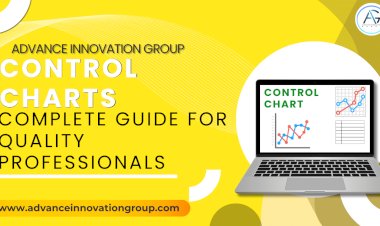
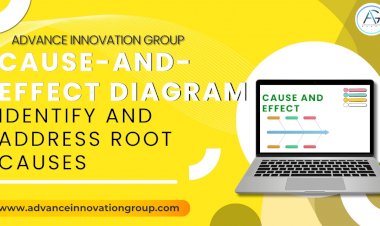









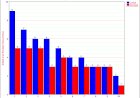







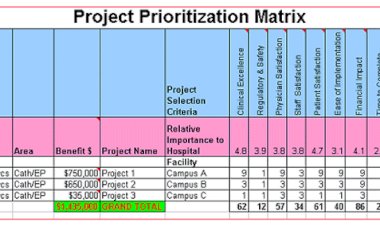
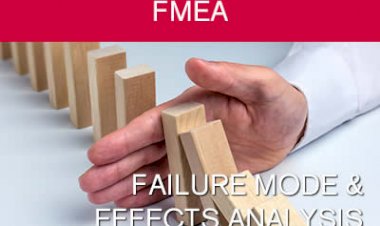






Comments (0)
Facebook Comments