Cause-and-Effect Diagram (Fishbone/Ishikawa Diagram)

Cause-and-Effect Diagram (Fishbone/Ishikawa Diagram)
Definition and Purpose
The Cause-and-Effect Diagram, also known as the Fishbone Diagram or Ishikawa Diagram, is a visual tool used to systematically identify and analyze the potential causes of a specific problem or effect. It helps in organizing and categorizing different factors that contribute to an issue, providing a structured approach to problem-solving.
Purpose:
- Identify Root Causes:
- The primary purpose is to uncover the root causes of a problem rather than just addressing symptoms. By exploring various potential causes, it helps in diagnosing the underlying issues affecting the quality of a product or service.
- Visualize Relationships:
- The diagram visually represents the relationship between a problem (the "effect") and its potential causes, categorized into major groups like people, processes, materials, and machinery. This visualization aids in understanding how different factors interact and contribute to the problem.
- Facilitate Brainstorming:
- It serves as a framework for brainstorming sessions, encouraging team members to think broadly and systematically about all possible causes. This collaborative approach helps in gathering diverse insights and perspectives.
- Organize Information:
- By categorizing causes into specific groups, the diagram helps in organizing information in a clear and logical manner, making it easier to analyze and prioritize issues.
- Enhance Problem-Solving:
- The structured format of the Fishbone Diagram helps teams systematically investigate each potential cause, identify which factors are most influential, and develop targeted solutions to address the root causes effectively.
Structure:
- The diagram resembles a fish skeleton, with the "head" of the fish representing the problem or effect. The "bones" branching off the spine represent different categories of causes, with smaller branches detailing specific causes within each category.
Example:
If a manufacturing process is experiencing a high rate of defects, a Cause-and-Effect Diagram might categorize potential causes under headings such as:
- People: Lack of training, insufficient staffing
- Processes: Inefficient procedures, outdated technology
- Materials: Poor quality raw materials, incorrect specifications
- Machines: Equipment malfunctions, maintenance issues
By using the Cause-and-Effect Diagram, teams can identify and address these potential causes to improve the overall quality of the manufacturing process.
Steps to Create a Cause-and-Effect Diagram
- Define the Problem
- Description: Clearly state the problem or effect you want to analyze. This will be the "head" or end of the "fish" on the diagram.
- Example: "High defect rate in manufactured products."
- Draw the Main Diagram
- Structure: Draw a horizontal arrow pointing to the right, which represents the "spine" of the fish. At the end of this arrow, write down the defined problem or effect.
- Visual: This arrow is the backbone of the diagram, and it will lead to various "bones" or branches that represent the categories of potential causes.
- Identify Major Categories of Causes
- Categories: Determine the major categories that might contribute to the problem. Common categories include People, Processes, Materials, and Machines (often referred to as the 4 Ms in manufacturing).
- Visual: Draw diagonal lines (like fish bones) coming off the main spine for each category. Label these lines with the category names.
- Brainstorm Possible Causes
- Team Involvement: Gather a team to brainstorm possible causes for each category. Encourage thorough and diverse input to ensure all potential causes are considered.
- Details: Write each identified cause as a smaller "bone" extending from the relevant category line. Be specific and detailed to capture all aspects.
- Analyze the Causes
- Examine: Review and discuss each cause to determine its relevance and impact. Use data and evidence where possible to assess which causes are most likely contributing to the problem.
- Prioritize: Identify the most significant causes that have the greatest impact on the problem. This can be done through additional analysis or by using techniques like Pareto Analysis.
- Validate the Diagram
- Review: Ensure that the diagram accurately represents all potential causes and categories. Check for completeness and correctness.
- Verify: Cross-reference with data, observations, or tests to validate the identified causes.
- Develop Action Plans
- Plan: Based on the identified causes, develop action plans to address the root causes. Focus on the most critical causes that need to be resolved.
- Implement: Assign responsibilities, set deadlines, and outline steps to address each cause.
- Monitor and Review
- Track: After implementing solutions, monitor the results to determine if the problem has been resolved or if further adjustments are needed.
- Review: Periodically review and update the Cause-and-Effect Diagram as new information or issues arise.
Example Layout:
- Problem Statement (Head of Fish): "High Defect Rate"
- Major Categories (Bones):
- People: Lack of training, Low morale
- Processes: Inefficient procedures, Lack of standardization
- Materials: Poor quality raw materials, Incorrect specifications
- Machines: Equipment malfunctions, Poor maintenance
Each major category will have smaller branches indicating specific causes related to that category, providing a comprehensive view of all potential contributors to the problem.
Examples and Use Cases
Manufacturing Defects
Problem Statement: High defect rate in manufactured products.
Categories and Causes:
- People:
- Inadequate training for operators.
- High employee turnover.
- Lack of supervision.
- Processes:
- Outdated production procedures.
- Inefficient workflow.
- Inconsistent quality checks.
- Materials:
- Low-quality raw materials.
- Incorrect material specifications.
- Supplier variability.
- Machines:
- Equipment malfunctions.
- Lack of regular maintenance.
- Calibration issues.
Use Case: A manufacturing company uses the Cause-and-Effect Diagram to identify reasons for a high rate of defects in their products. By analyzing potential causes in each category, they pinpoint issues like outdated procedures and inadequate training. They implement training programs and update procedures, leading to a reduction in defects.
Example 2: Customer Service Complaints
Problem Statement: Increased number of customer complaints about service quality.
Categories and Causes:
- People:
- Insufficient customer service training.
- Poor communication skills.
- High staff turnover.
- Processes:
- Inefficient complaint handling process.
- Lack of standardized procedures for service delivery.
- Delays in response times.
- Materials:
- Outdated customer service software.
- Inadequate resources (e.g., slow computers, limited access to information).
- Machines:
- Technical issues with customer support systems.
- Frequent system outages.
Use Case: A customer service department uses the Cause-and-Effect Diagram to investigate why there’s an increase in complaints. They discover issues such as inadequate training and outdated software. They address these by providing more comprehensive training and upgrading their software, which improves customer satisfaction.
Example 3: IT System Downtime
Problem Statement: Frequent IT system downtimes affecting business operations.
Categories and Causes:
- People:
- Insufficient IT staff.
- Lack of technical expertise.
- Inadequate response to system alerts.
- Processes:
- Poor incident management procedures.
- Ineffective change management.
- Inconsistent backup procedures.
- Materials:
- Aging hardware.
- Inadequate network infrastructure.
- Insufficient redundancy.
- Machines:
- Frequent hardware failures.
- Software bugs or glitches.
- Inadequate system testing before deployment.
Use Case: An IT department creates a Cause-and-Effect Diagram to address frequent system downtimes. They identify issues such as aging hardware and poor incident management. By investing in new hardware and refining incident management procedures, they reduce downtime and improve system reliability.
Example 4: Restaurant Quality Issues
Problem Statement: Decline in food quality at a restaurant.
Categories and Causes:
- People:
- Inexperienced kitchen staff.
- Lack of proper training.
- High employee turnover.
- Processes:
- Inefficient food preparation procedures.
- Inconsistent portion sizes.
- Poor quality control measures.
- Materials:
- Use of substandard ingredients.
- Improper storage conditions.
- Variability in ingredient quality.
- Machines:
- Malfunctioning kitchen equipment.
- Inefficient cooking appliances.
Use Case: A restaurant uses the Cause-and-Effect Diagram to analyze a decline in food quality. They identify problems such as inexperienced staff and the use of substandard ingredients. They address these issues by improving staff training and sourcing higher-quality ingredients, resulting in better food quality and customer satisfaction.
Best Practices and Tips
- Clearly Define the Problem
- Tip: Ensure that the problem statement is specific and unambiguous. This will focus the analysis and prevent confusion about what is being addressed.
- Example: Instead of "Quality issues," specify "Increased defect rate in finished products."
- Involve a Cross-Functional Team
- Tip: Include team members from different departments or areas related to the problem. Diverse perspectives can provide a more comprehensive view of potential causes.
- Example: For manufacturing defects, involve operators, engineers, quality control personnel, and supply chain managers.
- Categorize Causes Systematically
- Tip: Use well-defined categories for causes, such as People, Processes, Materials, and Machines. This helps in organizing the causes and ensures that no major area is overlooked.
- Example: Use categories like Environment, Methods, Measurements, and Manpower for a service-related issue.
- Use Data and Evidence
- Tip: Support your causes with data and evidence wherever possible. This strengthens the validity of the analysis and helps prioritize actions.
- Example: Use production data to identify which shifts or machines have higher defect rates.
- Encourage Comprehensive Brainstorming
- Tip: Facilitate a brainstorming session to ensure all possible causes are considered. Avoid dismissing any ideas initially; focus on gathering as many potential causes as possible.
- Example: Conduct a workshop where team members list all possible causes, then refine and categorize them.
- Prioritize Causes
- Tip: After identifying potential causes, use techniques like Pareto Analysis to prioritize them based on their impact or frequency. Focus on addressing the most significant causes first.
- Example: If data shows that 80% of defects come from 20% of the causes, address those top causes first.
- Review and Validate the Diagram
- Tip: Regularly review and validate the diagram with team members and stakeholders to ensure it accurately represents the problem and potential causes.
- Example: Present the diagram to a team of experts for feedback and validation before finalizing it.
- Update the Diagram as Needed
- Tip: Continuously update the diagram based on new information, changes in the process, or after implementing corrective actions.
- Example: If new data reveals additional causes or if the situation changes, revise the diagram to reflect these updates.
- Use Visual Aids
- Tip: Ensure that the diagram is clear, well-organized, and easy to understand. Use colors, shapes, and labels to enhance clarity.
- Example: Highlight major categories with different colors and use arrows to connect causes to their respective categories.
- Develop Action Plans
- Tip: After identifying root causes, create actionable plans to address them. Assign responsibilities, set deadlines, and track progress.
- Example: If “inadequate training” is identified as a cause, develop a training program with specific goals and schedules.
Additional Tips
- Keep It Simple: Avoid overcomplicating the diagram. The goal is to provide a clear and actionable view of potential causes.
- Facilitate Collaboration: Encourage open communication and collaboration among team members during the creation of the diagram.
- Document Everything: Keep detailed records of the brainstorming process, decisions made, and changes to the diagram for future reference and follow-up.
By following these best practices and tips, you can create an effective Cause-and-Effect Diagram that helps in identifying root causes, facilitating problem-solving, and driving improvements.

 Pranay Kumar
Pranay Kumar 
















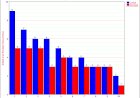







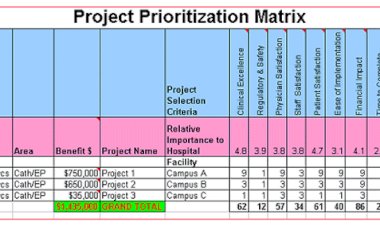
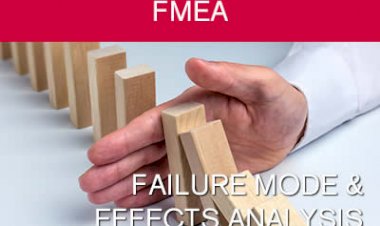






Comments (0)
Facebook Comments