From Basics to Insights: How to Use Histograms for Data-Driven Decisions
From Basics to Insights: How to Use Histograms for Data-Driven Decisions

Histogram
Definition and Purpose
A Histogram is a graphical representation of the distribution of numerical data. It displays the frequency of data points within specified intervals (bins) and is used to visualize the shape, spread, and central tendency of data. Unlike bar charts, which represent categorical data, histograms represent continuous data and show the distribution of data across different ranges.
Purpose:
- Understand Data Distribution:
- Objective: To visualize the distribution and frequency of data points across different intervals. This helps in understanding how data is spread and where most values are concentrated.
- Example: In a manufacturing process, a histogram of product dimensions can reveal whether the dimensions are consistently within specified limits or if there are significant deviations.
- Identify Patterns and Trends:
- Objective: To identify patterns, trends, or anomalies in the data. Histograms can reveal whether the data follows a normal distribution, has skewness, or contains outliers.
- Example: Analyzing customer wait times at a service center with a histogram can show whether most customers experience short or long wait times and if there are any unusual spikes.
- Assess Process Performance:
- Objective: To assess the performance of a process by visualizing the spread and central tendency of data. This helps in evaluating whether the process is consistent with quality standards.
- Example: A histogram of defect rates in a production line can help assess whether the process is stable and meeting quality expectations.
- Identify Variability and Outliers:
- Objective: To identify variability within the data and detect any outliers or unusual data points. This can help in pinpointing issues or areas needing improvement.
- Example: A histogram of cycle times in a manufacturing process might show a concentration of times within a certain range, with a few outliers that need further investigation.
- Guide Process Improvement:
- Objective: To guide process improvement efforts by providing a visual representation of data distribution. This can help in identifying specific areas where changes might be needed.
- Example: If a histogram reveals that most products fall outside the desired specifications, targeted improvements can be made to bring the process back into control.
- Communicate Data Insights:
- Objective: To communicate data insights clearly and effectively to stakeholders. Histograms provide a straightforward way to present data distributions and trends.
- Example: Using a histogram in a report to illustrate the frequency of defects can help in discussing quality issues with management and team members.
Histogram Components
- Bins (Intervals): The ranges into which data is grouped. Each bin represents a specific range of values and the height of the bar shows the frequency of data points within that range.
- Frequency: The number of data points that fall within each bin. This is represented by the height of the bars in the histogram.
- X-Axis: Represents the intervals or bins of data. It shows the range of values or categories being analyzed.
- Y-Axis: Represents the frequency or count of data points within each bin
How to Create a Histogram
Steps to Create a Histogram
1. Collect and Prepare Data
- Objective: Gather the data you want to analyze and ensure it is in a suitable format for creating a histogram.
- Steps:
- Collect Data: Obtain the numerical data that you wish to analyze. This could be measurements, counts, or other quantitative values.
- Organize Data: Ensure the data is organized in a single column or dataset for easy processing.
2. Determine the Range of Data
- Objective: Identify the minimum and maximum values in your data set to determine the range that will be represented in the histogram.
- Steps:
- Calculate Minimum and Maximum Values: Find the smallest and largest values in your data.
- Example: If your data ranges from 10 to 95, these are your minimum and maximum values.
3. Choose the Number of Bins (Intervals)
- Objective: Decide how to divide the data into intervals (bins). The number of bins can affect the clarity of the histogram.
- Steps:
- Determine Bin Width: Choose the width of each bin based on the range of data and the level of detail you want to show. A common approach is to use the Sturges' formula or the square root choice:
- Sturges' Formula: Number of Bins=⌈log2(N)+1⌉\text{Number of Bins} = \lceil \log_2(N) + 1 \rceilNumber of Bins=⌈log2(N)+1⌉
- Square Root Choice: Number of Bins=⌈N⌉\text{Number of Bins} = \lceil \sqrt{N} \rceilNumber of Bins=⌈N⌉
- Example: For a dataset of 100 values, Sturges’ formula suggests about 8 bins.
- Determine Bin Width: Choose the width of each bin based on the range of data and the level of detail you want to show. A common approach is to use the Sturges' formula or the square root choice:
4. Create Bins (Intervals)
- Objective: Define the intervals (bins) that will be used to group your data.
- Steps:
- Calculate Bin Ranges: Based on the number of bins and the range of your data, calculate the range of each bin.
- Example: If your data ranges from 10 to 95 and you choose 8 bins, each bin might cover a range of approximately 10 units.
5. Count the Frequency of Data Points in Each Bin
- Objective: Determine how many data points fall into each bin.
- Steps:
- Assign Data Points to Bins: Count how many data points fall within each bin range.
- Example: If you have a bin ranging from 20 to 30, count the number of data points that fall between 20 and 30.
6. Plot the Histogram
- Objective: Create a visual representation of the data distribution using the frequency counts for each bin.
- Steps:
- Draw the X-Axis: Label the x-axis with the bin intervals.
- Draw the Y-Axis: Label the y-axis with the frequency or count of data points.
- Plot the Bars: For each bin, draw a bar that extends from the x-axis to the frequency count. The height of each bar represents the number of data points in that bin.
- Example: A bar representing the bin 20-30 should rise to the count of data points in that range.
7. Review and Adjust
- Objective: Ensure that the histogram accurately represents your data and is easy to interpret.
- Steps:
- Check Bin Width and Count: Adjust the number of bins or bin width if necessary to provide a clearer picture of the data distribution.
- Add Titles and Labels: Include a title for the histogram and labels for the x-axis and y-axis to make the chart easy to understand.
8. Interpret the Histogram
- Objective: Analyze the histogram to understand the distribution and key characteristics of the data.
- Steps:
- Look for Patterns: Identify the shape of the distribution (e.g., normal, skewed, bimodal).
- Assess Spread and Central Tendency: Evaluate where most of the data points fall and how spread out they are.
- Identify Outliers: Note any bars that are significantly higher or lower than others.
Example: Creating a Histogram
Let’s walk through a simple example:
- Data Collection:
- Data: 15, 22, 23, 27, 29, 30, 32, 35, 37, 40, 42, 45, 48, 50, 52
- Determine the Range:
- Minimum: 15
- Maximum: 52
- Choose Number of Bins:
- Using the square root choice: ⌈15⌉=4\lceil \sqrt{15} \rceil = 4⌈15⌉=4 bins
- Create Bins:
- Bins: 15-22, 23-30, 31-38, 39-52
- Count Frequencies:
- 15-22: 2 data points
- 23-30: 4 data points
- 31-38: 3 data points
- 39-52: 6 data points
- Plot the Histogram:
- Draw bars for each bin with heights corresponding to the frequency counts.
- Review and Adjust:
- Check if the bins provide clear insight into data distribution. Adjust if needed.
- Interpret:
- Analyze the histogram to understand the data distribution, central tendency, and variability.
Interpretation of Histograms
Interpreting histograms involves analyzing the visual representation of data to understand its distribution, trends, and key characteristics. Here’s a guide on how to interpret histograms effectively:
1. Identify the Shape of the Distribution
- Normal Distribution:
- Description: Symmetrical, bell-shaped curve with most data points clustered around the center and fewer points towards the extremes.
- Implication: Indicates that the data follows a pattern typical of many natural phenomena, suggesting a process is stable and consistent.
- Skewed Distribution:
- Right Skew (Positively Skewed): Tail extends more to the right with a concentration of data on the left.
- Left Skew (Negatively Skewed): Tail extends more to the left with a concentration of data on the right.
- Implication: Skewness can indicate potential issues or characteristics of the data. For example, right skew may suggest that most values are lower with a few high outliers.
- Uniform Distribution:
- Description: Data points are evenly distributed across all intervals, creating a flat histogram.
- Implication: Indicates a consistent process or random distribution of data.
- Bimodal or Multimodal Distribution:
- Description: Two or more peaks in the histogram, showing multiple modes or clusters of data.
- Implication: May suggest different underlying groups or processes within the data. For example, bimodal distribution might indicate the presence of two distinct subgroups.
2. Assess the Spread and Central Tendency
- Range and Spread:
- Description: The width of the histogram and the spread of the bins show the range of data values.
- Implication: A wide spread suggests high variability in the data, while a narrow spread indicates more consistency.
- Central Tendency:
- Description: The position of the highest bar (peak) indicates where most data points are concentrated.
- Implication: Provides insight into the average or typical value of the data. In a normal distribution, the peak is around the mean.
3. Identify Outliers and Gaps
- Outliers:
- Description: Bars that are significantly taller or shorter than the others, or isolated bars away from the main clusters.
- Implication: Outliers can indicate anomalies, errors, or special causes that might require further investigation.
- Gaps:
- Description: Spaces between bars with no data points.
- Implication: Gaps may reveal ranges where data is missing or indicate changes in the process or conditions.
4. Analyze Frequency and Bin Width
- Frequency:
- Description: The height of each bar shows the count of data points within each bin.
- Implication: Helps in understanding how common or rare certain values are within the dataset.
- Bin Width:
- Description: The width of each bin affects the appearance of the histogram. Narrow bins provide more detail, while wide bins offer a broader overview.
- Implication: Choosing the appropriate bin width is crucial for accurate interpretation. Too narrow bins can result in noise, while too wide bins can oversimplify the data.
5. Compare Different Histograms
- Multiple Histograms:
- Description: Comparing histograms of different datasets or groups side-by-side.
- Implication: Allows for comparisons of distributions, identifying differences or similarities between groups or conditions.
Examples and Use Cases
- Manufacturing Process Control:
- Histogram of Product Dimensions: A normal distribution indicates consistent manufacturing. A right skew might indicate an issue with a part of the process, like tool wear.
- Customer Service Response Times:
- Histogram of Response Times: A bimodal distribution might suggest different response time groups, such as peak hours vs. off-hours.
- Quality Assurance in a Production Line:
- Histogram of Defect Counts: Identifying whether defects are uniformly distributed or clustered can help pinpoint specific issues in the production process.
Examples and Use Cases
Histograms are widely used across various industries to understand data distributions, identify trends, and improve processes. Here are some examples and use cases illustrating how histograms can be applied:
1. Manufacturing Quality Control
Example: Product Dimensions
Scenario: A manufacturing plant produces metal rods of specific dimensions. The plant needs to ensure that the rods meet the required specifications and quality standards.
Use Case:
- Histogram Creation: Plot a histogram of the rod diameters measured from various production batches.
- Interpretation:
- Normal Distribution: If the histogram shows a bell-shaped curve, it indicates that the production process is consistent, and most rods are of the desired diameter.
- Skewed Distribution: If the histogram is skewed (e.g., right-skewed), it might suggest issues such as tool wear or machine calibration problems.
Benefits:
- Quality Assurance: Helps identify whether the rods are consistently manufactured within the desired specifications.
- Process Improvement: Reveals if adjustments are needed in the production process to reduce variability.
2. Customer Service Analysis
Example: Response Times
Scenario: A customer service center tracks the time it takes to respond to customer inquiries. The center wants to evaluate the efficiency of its response times.
Use Case:
- Histogram Creation: Plot a histogram of response times for customer inquiries.
- Interpretation:
- Bimodal Distribution: If the histogram shows two peaks, it may indicate different response time patterns, such as faster responses during certain hours and slower responses during peak times.
- Uniform Distribution: If response times are evenly distributed, it might suggest a consistent performance level.
Benefits:
- Service Improvement: Identifies times of day or conditions that lead to faster or slower response times.
- Resource Allocation: Helps in scheduling staff or adjusting procedures to improve response times.
3. Financial Data Analysis
Example: Employee Salaries
Scenario: An organization wants to analyze the distribution of employee salaries to understand compensation trends and identify any disparities.
Use Case:
- Histogram Creation: Plot a histogram of employee salaries.
- Interpretation:
- Normal Distribution: Indicates a typical salary distribution with most employees earning around a central value.
- Skewed Distribution: Right-skewed might indicate that there are few high earners compared to the majority of employees with lower salaries.
Benefits:
- Compensation Review: Helps in evaluating if the salary structure is equitable and aligns with industry standards.
- Budget Planning: Assists in financial planning and budgeting for salary increases.
4. Education Performance Analysis
Example: Student Test Scores
Scenario: A school wants to evaluate the distribution of student test scores to assess overall performance and identify areas needing improvement.
Use Case:
- Histogram Creation: Plot a histogram of test scores for a class or grade level.
- Interpretation:
- Normal Distribution: Suggests that the majority of students performed around the average score, with fewer students at the extremes.
- Bimodal Distribution: Indicates that there might be two distinct groups of performance levels, such as high achievers and those struggling.
Benefits:
- Teaching Strategies: Identifies areas where students may need additional support or advanced challenges.
- Curriculum Development: Helps in tailoring the curriculum to better meet the needs of students.
5. Healthcare and Clinical Research
Example: Patient Blood Pressure Readings
Scenario: A clinic wants to monitor the distribution of blood pressure readings among patients to identify trends and potential health issues.
Use Case:
- Histogram Creation: Plot a histogram of systolic blood pressure readings.
- Interpretation:
- Normal Distribution: Indicates that most patients have readings within a healthy range.
- Right Skewed Distribution: Could suggest a higher prevalence of elevated blood pressure readings among patients.
Benefits:
- Health Monitoring: Helps in identifying patterns in patient health and potential areas of concern.
- Public Health Initiatives: Assists in developing targeted interventions or health programs.
6. Retail Sales Analysis
Example: Sales Revenue
Scenario: A retail store wants to analyze the distribution of daily sales revenue to understand sales performance and identify peak periods.
Use Case:
- Histogram Creation: Plot a histogram of daily sales revenue over a period.
- Interpretation:
- Normal Distribution: Indicates consistent sales with most days falling around an average revenue.
- Skewed Distribution: Might show that a few days have exceptionally high or low sales, which could be tied to specific events or promotions.
Benefits:
- Sales Strategy: Helps in identifying successful sales periods and planning promotions.
- Inventory Management: Assists in adjusting inventory levels based on sales patterns.
Best Practices and Tips
reating and interpreting histograms effectively requires attention to detail and adherence to best practices. Here are some best practices and tips to ensure your histograms are accurate, informative, and useful:
Best Practices for Creating Histograms
1. Collect and Prepare Data Thoroughly
- Tip: Ensure your data is clean and relevant. Remove any outliers or errors before plotting.
- Example: If measuring the heights of individuals, ensure measurements are accurate and consistent.
2. Choose Appropriate Bin Width
- Tip: The choice of bin width (or number of bins) affects how data is visualized. Use bin width that balances detail with clarity.
- Methods:
- Sturges' Formula: Number of Bins=⌈log2(N)+1⌉\text{Number of Bins} = \lceil \log_2(N) + 1 \rceilNumber of Bins=⌈log2(N)+1⌉
- Square Root Rule: Number of Bins=⌈N⌉\text{Number of Bins} = \lceil \sqrt{N} \rceilNumber of Bins=⌈N⌉
- Custom Adjustment: Adjust based on the data range and distribution to find the most informative representation.
- Example: For a dataset of 500 values, you might choose between 10-20 bins depending on the spread of data.
3. Define Clear Bin Intervals
- Tip: Ensure bin intervals are well-defined and mutually exclusive to avoid overlap and confusion.
- Example: Use intervals like 10-20, 20-30, etc., rather than overlapping ranges like 10-20 and 15-25.
4. Label Axes Clearly
- Tip: Label the x-axis with bin ranges and the y-axis with frequency counts. Include units if applicable.
- Example: For a histogram of monthly sales, label the x-axis with sales ranges (e.g., $0-$500, $500-$1000) and the y-axis with frequency (e.g., number of months).
5. Include a Title and Legend
- Tip: Provide a descriptive title and, if necessary, a legend to explain what the histogram represents.
- Example: Title the histogram “Distribution of Monthly Sales Revenue” and include a legend if comparing multiple datasets.
6. Use Consistent Scale and Formatting
- Tip: Maintain a consistent scale on the y-axis and use clear formatting to ensure the histogram is easy to read.
- Example: Avoid distorting the y-axis scale to exaggerate differences between bins.
7. Interpret Data Contextually
- Tip: Consider the context of the data when interpreting the histogram. Look for patterns, trends, and outliers relative to the dataset’s background.
- Example: A bimodal histogram in a student test score distribution might suggest different performance levels among students.
Tips for Effective Histogram Interpretation
1. Analyze the Distribution Shape
- Tip: Identify the shape of the distribution—normal, skewed, uniform, or multimodal—to understand the underlying data characteristics.
- Example: A normal distribution indicates most data points are around the mean, while skewness suggests a lopsided distribution.
2. Assess Central Tendency and Spread
- Tip: Determine where most data points are concentrated (central tendency) and how spread out they are.
- Example: In a histogram of employee salaries, the central peak shows the most common salary range, and the spread indicates variability.
3. Identify Outliers and Gaps
- Tip: Look for unusually high or low bars (outliers) and gaps between bins to identify anomalies or missing data.
- Example: A histogram showing a large gap might suggest missing data or a need to investigate why certain values are absent.
4. Compare Multiple Histograms
- Tip: When comparing different datasets, ensure histograms use the same bin width and scale for consistency.
- Example: Comparing sales data before and after a marketing campaign requires histograms with consistent bin intervals to accurately assess the impact.
5. Use Histograms for Trend Analysis
- Tip: Utilize histograms to identify trends over time or across different categories.
- Example: A histogram of monthly sales revenue over a year can show seasonal trends and identify peak sales periods.
6. Review and Adjust Regularly
- Tip: Regularly review and adjust histograms as new data becomes available or as processes change.
- Example: Update histograms to reflect changes in production processes or customer behavior for ongoing analysis.

 Pranay Kumar
Pranay Kumar 







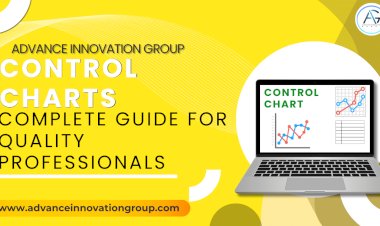

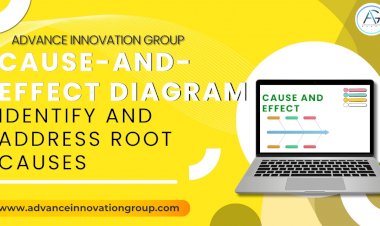









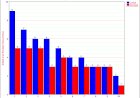







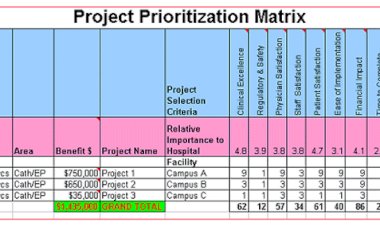
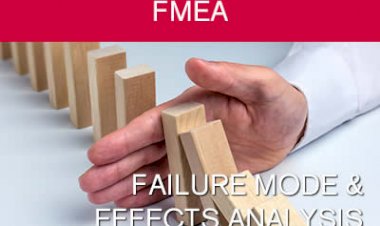






Comments (0)
Facebook Comments