Calculating capability Using Minitab
Calculating capability Using Minitab

Calculating capability Using Minitab
Calculating capability Using Minitab
How to calculate capability using Minitab 16.0
(1) Paste the Data of your interest on Minitab worksheet
(2) Follow the path as shown in the picture
Stat> Quality Tools> Capability Analysis> Normal
Capability in minitab
(3)Select the column of your interest as shown below and select appropriate subgroup size
Capability 2(4)Mostly the data we get are non normal so we will have to transform the data. Click on Transform option.
Capability 3
(5) Check on “Box Cox power transformation option using optimal lambda value and click on “OK”
(6) Click on “Option” option that you can see below the option of transformation
(7) Select Part per million or percent whatever you want to see. And also choose from Cp/Pp and Z what you want to study
Capability 4
(8) Fill LSL/ USL in the respective row
Capability 5
(9) Click on “ok” and you will get graph as below
CApability 6

 Pankaj Kumar
Pankaj Kumar 
















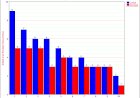
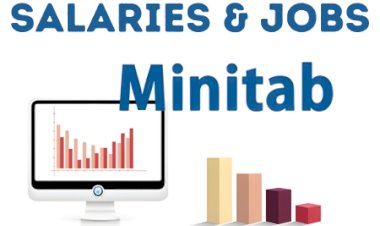














Comments (0)
Facebook Comments